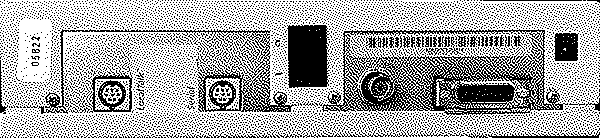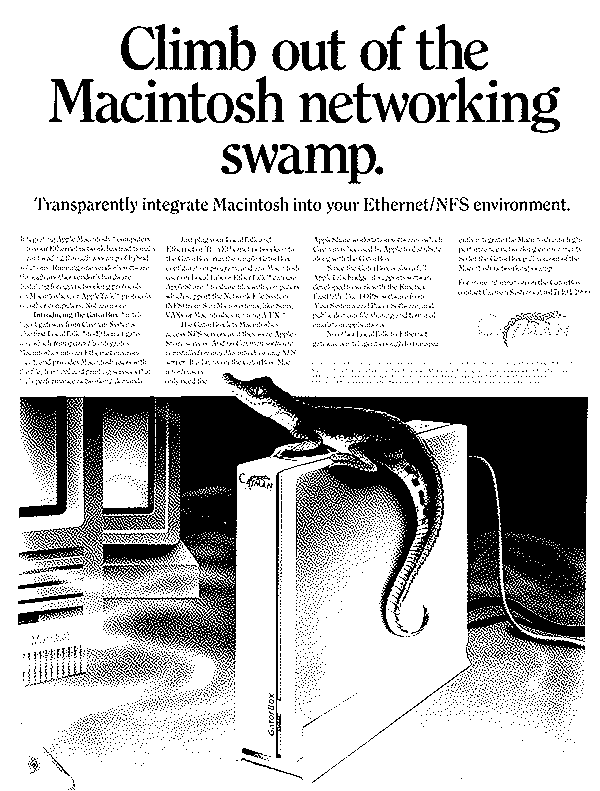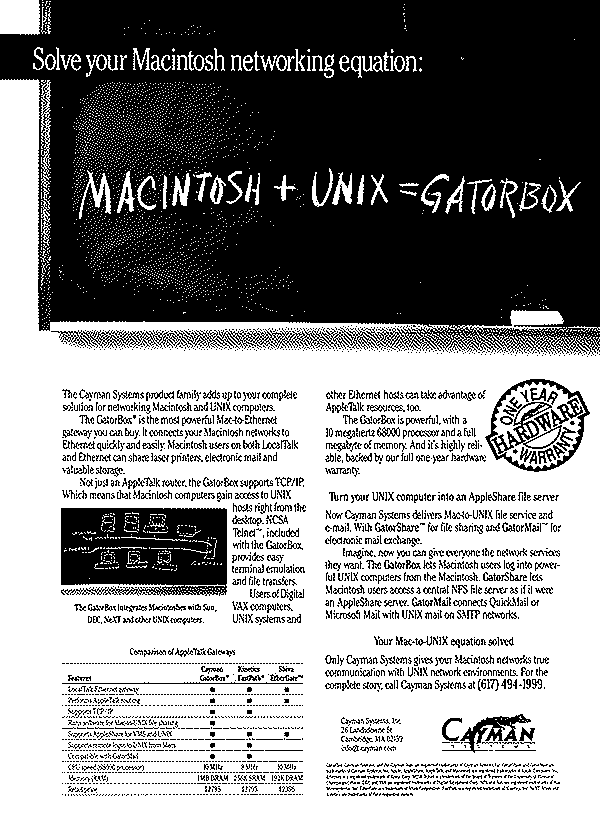BMUG Meeting minutes 1/7/88
BMUG Meeting minutes 1/7/88
Acta document
BMUG Meeting minutes 1/7/88
Announcements
“Buy your memory upgrades now, they’re only going to get more expensive.â€
Wanted: an accountant who uses the Mac?
A: Call Margaret at MacOrchard – she has someone’s business card
A: Karl Edwards 893-8400 if you can help.
Kinko’s wants help. 643-7459, 848-2068.
Wanted: programmer to control heavy machinery through the serial port. Call the office for info.
Wanted: ImageWriter I (person leaving the country shortly). Call the office for info.
Wanted: People with experience writing custom programs in compiled languages also familiar with scientific instrument control. 2 weeks of programming or part-time permanent position. Talk to Linda for info.
Q: FileMaker+: MIN() function?
A: LightGate, makers of Felix device, looking for programmer to do DA development for device control. 596-2350, ask for Mike.
FullWrite Professional: WILL be FOR SALE at MacWorld Expo. Going to shrinkwrap next week. The CEO of the company let the beta testers talk a few days ago. incredible reviews, bugs are few, they know they gotta ship by expo. They HAVE fixed the MultiFinder problems between December 29 and January 4. They had very few paid testers for a long time, and increased their beta force only recently. They’ve told Apple it will be shipping two days before Expo.
If you buy it now, your first upgrade will be free.
Will the clock be there? It repaginates on the fly.
Q: Accelerator card for Mac+?
A: Check at MW Expo next week.
A: Next week, MacWorld Expo in SF, Friday-Sunday (industry day Thursday). all of Moscone Center and then some.
WordPerfect: February 15th?? They’ll have a booth at Expo.
Q: Camera?
A: DA – 1.4. NOT Mac II-compatible.â€Screen.2†(on Paris-1 at Expo) does work.
Q: Hierarchical project-oriented outliners?
A: Think-n-Time from Mainstay DA
A: “It’s rather bizarreâ€
A: Look at MORE.
AT&T committed to purchase 20% of SUN today.
They’re working on parallel projects
Mostly capital infusion.
Similar to IBM investing in Intel years ago.
Includes promise of non-takeover, unless someone else does.
Q: MacWrite 4.6 – won’t full-justify?
A: Do you have returns on every line?
A: Have you tried a fresh copy?
A: Put the same size font in the system to get it to justify properly, EVEN ON THE LASERWRITERâ„¢.
Q: I DO have that in my system…
A:
The Obligatory Printer Question
Q: “Best†quality working well on ImageWriter II with version 2.6 of driver?
A: Works OK on ImageWriter I
A: Various bugs in printing are experienced.
A: On IW I, would not work on “normal†quality for one person.
A: Differing printer drivers should be compatible with various systems.
Q: Printing HyperCard Scripts, running out of paper, it just keeps going…
Q: Word 3.01 gives “draft†option when running with spooler, but prints out regular.
A: Trick in MS-Word, hold down (option?) key to get to the “normal†print dialog boxes, instead of Word’s.
Q: FreeHand?
A: Expo. It is a graphics program from Aldus.
A: Mac Today mentioned Apple announcing better MIDI interface. They now have a Sound evangelist and Sound group.
A: SE fan fixes:
A: (Chuck @ M.A.C.) PeripheralLand device is temperature-sensitive variable-speed soon. $39.95.
A: Go to your dealer, listen to new SE’s – perpendicular-mounted vent blade-type fan. THEY WILL be upgrading old SE’s, for $91!!!!! And NOT FOR A WHILE — JUNE OR JULY!!!!!! Theya re an ordinary 12vDC brushless fan. Puts out more CFM than Apple’s Squirrel-cage fan, $15 at Dick Smith electronics or SeaBreeze from ComputerWare.
A: They now changed to noisier (Quantum) drives from Rodime drives.
A: Get a WalkMan
Q: Why Mac+ vs SE?
A: Mac+ may be discontinued sooner.
A: SE = “Slightly Enhancedâ€
A: Keyboard, Expansion, SCSI port faster, ROM.
A: Get the SE for two floppies and get an external HD, unless you’re with the University.
A: An External HD is more flexible and portable and indpendent in times of crashes.
A: External (third-parties) usually have 1-yr warranties.
A: Mac Plusses are quieter.
OlduVai announced a converter to allow attachment of DeskTop bus devices (keyboards, etc.) to Mac plusses and the like.
A: There are lots of alternatives to Mac+ keyboards.
MacToday: speculates a machine between SE and II, by summer.
A: Sculley says no new CPU’s this year. However, Jean-Louis Gassée said that last year.
A: “3-piece SE� 16 MHz? 68020?
Q: Consider integration and market catch-up when buying new word processors. For instance, File formats, etc. The existing word processors may do the simple jobs better.
A: The new PageMaker has a feature “StyleSheets†that you can name and automatically format when importing from ANY text editor.
A: MiniWriter is good. It has Smart Quotes built in. (BMUG DA-1.4)
A: It takes a lot of effort to learn a WP. Why not learn one that’s feature-full?
A: There are limits to that…
A: Make sure that the features you NEED are fully supported.
A: “Buy above your needs� Consider learning cost, time.
Q: Does anybody use MicroSoft Write?
A: It’s somewhere between MacWrite and WriteNow.
A: Word 3.01 is a very solid program, WriteNow is buggy. (except the equation editor)
A: How can you say that? The vice-versa is true!
A: There are lots of formatting glitches in Word
A: No there aren’t!
A: Some people always have problems
Q: How can you better get WYSIWYG from ImageWriter and on-screen to LaserWriter?
A: While composing your document, use “Chooser†on the Apple menu and choose the LaserWriter, then choose Page Setup. The screen will better show the printer arrangement.
Q: Anyone use MS-Works for WP?
A: Yes.
Q: Cheap Laser printers?
A: Lots of rumors.
A: Don’t buy anything this week.
Q: What’s the fuzzy stuff on the ceiling?
A: It’s not asbestos.
Q: Is it true that Apple is going to remove support for the LaserWriter, as compare to the LaserWriter Plus?
A: Apple people often work on the latest stuff, neglecting the older, more commonly used equipment. Software testing often catches these things, but they don’t know as much as the original developers.
A: Rumor: LW+ AND LW will shortly be discontinued. Makes sense, since Canon no longer makes the insides.
A: There are a # of new LW’s expected. Canon will have their own LaserWriter. PostScript® clones will abound. Technologies like LED’s and the like will be seen. Wait 2 weeks or 6 months.
Q: What are the latest PostScript® clones.
A: Phoenix is committed to making one.
A: Adobe can make rapid changes and obsolete the clones quickly. Adobe fonts may not work.
A: GCC Personal Laser Printer has its own font family emulating the original ones.
A: Adobe charges $150 to license PostScript® per printer. Everyone’s trying to be compatible.
Q: Is anyone taking a CamCorder to Expo?
A: nope.
Q: Any source of triple-size fonts for ImageWriter LQ?
A: A disk comes with the machine.
A: Neshota font on a BMUG disk comes in lots of sizes.
Q: Do Adobe screen fonts make your screen better approximate the LaserWriter?
A: This is versus the “Apple†versions.
A: The DL-able fonts look better than the built-in fonts.
A: They are sold separately.
A: Fonts like “Palatino Italic†is often more accurate than “Palatino†in Italic style.
A: CHECK YOUR PAGINATION when you go to Laser print. USE your own system.
Q: Does Adobe sell at Times-Italic screen font?
A: It exists. If you pay $180 for the Times family from Adobe, you probably get it.
Q: PageMaker remembers Fonts.
A: It’s a FEATURE, not a bug. It will remember all fonts in the System folder when that doc was created. It does have bugs: if you work with many fonts ( > 100), it gets confused. SuitCase and PageMaker don’t co-exist well, although a patch is available to fix that.
Q: 1.6 meg floppy drives?
A: 1.44 megs working with current disks. Sony has had production problems with the big ones. The “ISM†(Integrated Sanders Machine) chip, which can be replaced on the SE and II. (The IWM (Integrated Woz Machine) is socketed).
Q: What’s difference between IBM drives and Mac drives?
A: Different controllers.
Q: ROM upgrades on the Mac II?
A: They’re giving ‘em out to developers IF you’re doing things like 24-bit color.
Q: How do you do it?
A: Almost everything in the industry trade mags about that is wrong. MacTutor is right. The only thing the changes so far will do is allow the slot manager to run in 32-bit mode in bootup, which only affects BIG RAM cards.
Q: Is there a fix for the Mac OS to work with large contiguous RAM cards?
A: Not currently.
Q: Connect Mac to VCR?
A: Aim a camera at it.
A: Get a GenLock card: Beck-Tech or Computer Friends or ProViz or a bunch of folks.
Q: What system do we use here?
A: Hughes projector (big bucks), simple hi-res video out connector.
A: Anything that is decent costs > $20,000.
Q: What about the LCD ones?
A: You put those on overhead projectors. Some of those are getting good – but still have poor contrast.
A: The other projector here is a BarCo, $8500 for the Mac version, and is not as bright. Color, not NTSC.
Q: Any word on new versions of HyperCard?
A: Rumors are soon.
Q: SIMMs $199?
A: It’s a lie.
Q: Anyone gotten any 1 meg chips from APple lately?
A: No.
A: Sizer and Adjacency are desk accessories that work with MacDraw and actually let you set fraction-of-a-pixel sizes and print EXTREMELY accurately on the LaserWriter. Johnson & Johnson, Newton, MA. Rumors are it may be included in a MacDraw upgrade. Now works with Mac II, comes with Installer.
Posted in BMUG Minutes | No Comments »
 Macworld Expo 1988 San Francisco
Macworld Expo 1988 San Francisco

 Cayman GatorBox
Cayman GatorBox