 Fastback 1
Fastback 1
Backup Utility
In the runup to the summer Boston MacWorld Expo of 1987, MacWeek printed an August 8th press release announcing a new backup utility:
Fifth Generation set to launch Fastback for the Mac
BATON ROUGE, La. — Fifth Generation Systems Inc. will introduce Fastback for the Macintosh at Mac Expo in Boston.
Fastback is a software program that provides a hard-disk backup and restores data from damÂaged disks. It can back up a 10-Mbyte disk in less than 10 minutes. Fastback is priced at $99.95.
Fastback, which appears as an icon on a hard-disk menu, uses a proprietary-device driver that allows it direct access to the disk. It commands the disk to transfer documents that have been selected.
The same issue of MacWeek had a half-page ad for Fastback which featured the distinctive animal mascot — a cheetah that implied speed in a procedure that had a reputation for incredible slowness.
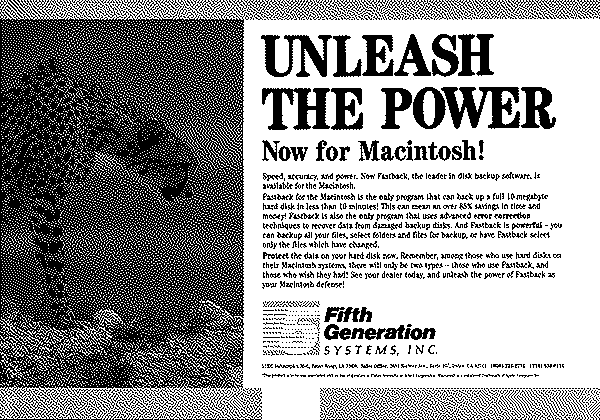
Fastback 1 was reviewed a few months later, in the November 3rd issue of MacWeek:
Fastback: Speedy, but some problems
Fastback 1.01
List price: $99.95 until Dec. 31.
Strengths: Remarkable speed; good interface and file-selection windows; error-correction for damaged backup disks; prints labels. Weaknesses: Poor handling of defective media; files not Finder-readable; floppies only; some customer support problems.
BY RON RISLEY
Although backup programs compete in many areas—file selection flexibility, friendly inter face, efficient use of disk space — none of these considerations is the real issue in the eyes of many users. Speed is. Because copying files to floppies is slow and tedious, a great many users simply can’t bring themselves to do what they know they should.
Fastback for the Macintosh, a new version of a popular MS-DOS program from Fifth Generation Systems, may prove to be part of the solution. The current version has some sigÂnificant problems, but what makes it special is its raw speed—for backing up to floppies, Fastback is far and away the fastest program currently available for the Mac.
Fastback’s package prominently displays the words “ 10 megabytes/10 minutes,†and our tests substantiated this claim. Using a 4-Mbyte Macintosh Plus with a CMS SD-80 80-Mbyte external hard drive, Fastback backed up 476 files totaling 15.719 Mbytes in 17 minutes. This isjust over one-third the time that other popular Macintosh backup programs required to do the same backup using new disks. (See “Avoiding hard disk disasters,†Aug. 18.) Fastback’s extraordinary speed will encourage fre quent backups, perhaps the most important consideration with backup software.
Fifth Generation combines several techÂniques to give Fastback its extraordinary speed. Proprietary disk output routines allow the pro gram to write to floppy disks — it backs up to floppies only — while it is reading the hard disk. When it has filled one floppy and is wait ing for you to dig up the next, it won’t sit idle; it fills its internal buffers with data from your hard disk during disk swapping time. Finally, it uses a proprietary disk format that it creates as it copies, so you save even more time because there is no need for you to initialize new disks before writing to them. Because of the special format, the disks can be read only by Fastback. You can’t access backup files with the Finder as you can, for example, when you do your backing up with SuperMac Software’s DiskFit.
Incremental backups with Fastback are speedy as well. Twelve changed files totaling 1,136 Kbytes required only three minutes. In contrast to DiskFit, however, Fastback doesn’t recover space during an incremental backup; changed files are added to the end of the back up set, not written over the previous version. You end up with a more complete archive of your progress, but you also will go through a iot of disks: Your backup set will grow every time you use it until it becomes unmanageable and you take the extra time to do a new full backup.
No quick port
Fastback for the Macintosh is no quick port of its MS-DOS ancestor. It’s a friendly and intu itive program that makes good use of the Mac interface. One nice feature is an easy-to-use facility for selecting files or folders to be included in or excluded from a backup set. It displays an outline-style listing of folders in one window and in another displays the files in the last folder clicked on. Double-clicking on files or folders changes their selection status. You can start with no files selected, all files selected or all files modified after a certain date, then individually add or remove files from your backup list.
You cannot, however, automatically filter files by type; for instance, you cannot exclude system files or applications from your backup set. Nor is there any provision for saving file lists to disk. So if you have a certain set of files you like to archive regularly, you’ll have to pick them manually every time you back up.
Fastback also does not sufficiently indicate the progress of a backup. When the job is done, the program reports the total time spent back ing up and the time, if any, spent waiting for the user to insert floppies. But during the backup process itself, there is no indication of per centage complete or the number of files, kilo bytes or disks remaining, although the name of each file is displayed as it’s copied.
Fifth Generation touts Fastback’s reliabÂility as well as its speed, but we had mixed results with the program. Like the MS-DOS version, the Macintosh release puts error-correction codes on the backup floppies. MagÂnetic media can degrade with time, causing parts ofthe disk to become unreadable. According to the manual, Fastback can correct errors and recover files from backup disks even if as much as 10 percent of the sectors on the backup disk are damaged. This is particularly important to those who archive records on floppies that might have to be accessed years in the future.
We tested this feature – don’t you try it! —by using a needle to put a small, tangential scratchon the surface of one of our backup disks. As Fastback read the damaged disk, the drive clicked and groaned, but eventually the programreported that seven tracks had been recovered by error correction. The restore was successful, even though the disk was so badly damaged the Mac later refused to initialize it.
A major problem…
Despite this impressive performance, Fastback doesn’t handle some other problems with such aplomb. The current version of the program does not deal properly with what it considers media errors on disks to which you are copying files. For example, you are 79 disks into a backup session on a large-capacity hard drive whenFastback detects an error on the next disk you insert. Instead of asking politely, in good Macintosh fashion, for a different disk, Fastback aborts the whole process. You’ll have to start your backup all over again!
This is serious. You don’t encounter bad media everyday, but it is statistically likely that you will sooner or later. The way Version 1.01 of Fastback handles the problem could easily cost you more time than the program’s fast copying ever saved you.
Fifth Generation is aware of the probÂlem and promises a fix early this month.
The upgraded release, to be labeled Version 1.02, will be distributed free to registered owners, but only if they complain to Fifth GenÂeration about technical problems with the pre vious version. This is a wrong-headed
approach to customer support. Most users won’t know about the problem until they
have already wasted their time with an aborted backup.
Some smaller problems
The new version also will clear up a few other problems. The current release does not restore information about the size, location and organization of folder windows. Version 1.02 will, as long as you completely restore the disk. The updated version will prevent you from restoring an old Desktop file, the invisible file the Mac system uses to keep track of what is where. In the current release, if you disregard the manual’s instructions, you can wreak havoc by restoring a Desktop file containing information that is no longer valid.
Another limitation — one that Fastback shares with most of the backup programs on the market, except for DiskFit — is that when a disk is restored, you can’t immediately double-click on a document icon and expect the appropriate application to be launched automatically. You must run the application itself once or else rebuild your Desktop – by holding down the Command and Option keys as you open the Finder — before applications and documents will be properly linked.
Manual and customer support
Fastback’s manual is clear and informative, and there’s a useful on-line help facility. But customer support could use improvement. NeiÂther of the two phone numbers listed on the Fastback box reach technical support; for that you have to place a toll call to another number (listed inside the manual) in Baton Rouge, La.
That number proved to be busy for days on end. Persistence did pay off, however. When we reached technical support, we courteously received answers to all our questions. Fifth Generation said a new phone system will alle viate the difficulty of getting assistance.
Fastback is the new speed champ in the Mac backup field. If you need no-frills backups to floppies, Fastback will do the job in a hurry — and print your labels to boot. Just watch out for bad disks and be prepared to spend some time on the phone to get the updated version.
Elsewhere in the issue, and no doubt a just-before-presstime addition, MacWeek gave notice of an impending 1.02 update with a crucial improvement — not failing an entire backup due to one faulty disk:
Upgrade to Fastback released
BATON ROUGE, La. — Fifth Generation Systems, developer of Fastback for the Mac, has announced an upgrade to its recently released backup software described in MacWEEK’s review of the product (Page 51). In a shift from previous plans, the company will send Version 1.02 of Fastback automatically to registered users, free of charge. Shipping is set to begin this week. The new release will elimiÂnate several minor problems in the original version. If the program encounters a defective floppy disk while copying files from a hard disk, it no longer will abort the entire operaÂtion. Instead it will ask the user to insert a difÂferent floppy, according to the company.
chicago-fullnote-bibliography
creator
asc
1
title
0
286
%7B%22status%22%3A%22success%22%2C%22updateneeded%22%3Afalse%2C%22instance%22%3A%22zotpress-65abc3ee8192b67f5e2383917a19c310%22%2C%22meta%22%3A%7B%22request_last%22%3A150%2C%22request_next%22%3A50%2C%22used_cache%22%3Atrue%7D%2C%22data%22%3A%5B%7B%22key%22%3A%2236XVI5NH%22%2C%22library%22%3A%7B%22id%22%3A555715%7D%2C%22meta%22%3A%7B%22creatorSummary%22%3A%22Morgenstern%22%2C%22numChildren%22%3A0%7D%2C%22bib%22%3A%22%3Cdiv%20class%3D%5C%22csl-bib-body%5C%22%20style%3D%5C%22line-height%3A%201.35%3B%20padding-left%3A%201em%3B%20text-indent%3A-1em%3B%5C%22%3E%5Cn%20%20%3Cdiv%20class%3D%5C%22csl-entry%5C%22%3EMorgenstern%2C%20David.%20%26%23x201C%3BBMUG%3A%20The%20Month%20of%20Shameless%20Self-Promotion.%26%23x201D%3B%20%3Ci%3EMicroTimes%3C%5C%2Fi%3E%2C%20October%201988.%3C%5C%2Fdiv%3E%5Cn%3C%5C%2Fdiv%3E%22%2C%22data%22%3A%7B%22itemType%22%3A%22newspaperArticle%22%2C%22title%22%3A%22BMUG%3A%20The%20Month%20of%20Shameless%20Self-Promotion%22%2C%22creators%22%3A%5B%7B%22creatorType%22%3A%22author%22%2C%22firstName%22%3A%22David%22%2C%22lastName%22%3A%22Morgenstern%22%7D%5D%2C%22abstractNote%22%3A%22%22%2C%22date%22%3A%221988%20October%22%2C%22section%22%3A%22%22%2C%22language%22%3A%22%22%2C%22ISSN%22%3A%22%22%2C%22url%22%3A%22%22%2C%22collections%22%3A%5B%22TRRB4DF5%22%5D%2C%22dateModified%22%3A%222023-10-15T03%3A08%3A02Z%22%7D%7D%2C%7B%22key%22%3A%22QCKZIMM9%22%2C%22library%22%3A%7B%22id%22%3A555715%7D%2C%22meta%22%3A%7B%22creatorSummary%22%3A%22Bobker%22%2C%22parsedDate%22%3A%221986-11%22%2C%22numChildren%22%3A0%7D%2C%22bib%22%3A%22%3Cdiv%20class%3D%5C%22csl-bib-body%5C%22%20style%3D%5C%22line-height%3A%201.35%3B%20padding-left%3A%201em%3B%20text-indent%3A-1em%3B%5C%22%3E%5Cn%20%20%3Cdiv%20class%3D%5C%22csl-entry%5C%22%3EBobker%2C%20Steven.%20%26%23x201C%3BThe%20Big%20Picture.%26%23x201D%3B%20%3Ci%3EMacUser%3C%5C%2Fi%3E%2C%20November%201986.%3C%5C%2Fdiv%3E%5Cn%3C%5C%2Fdiv%3E%22%2C%22data%22%3A%7B%22itemType%22%3A%22magazineArticle%22%2C%22title%22%3A%22The%20Big%20Picture%22%2C%22creators%22%3A%5B%7B%22creatorType%22%3A%22author%22%2C%22firstName%22%3A%22Steven%22%2C%22lastName%22%3A%22Bobker%22%7D%5D%2C%22abstractNote%22%3A%22%22%2C%22date%22%3A%221986-11%22%2C%22language%22%3A%22%22%2C%22ISSN%22%3A%22%22%2C%22url%22%3A%22%22%2C%22collections%22%3A%5B%22TRRB4DF5%22%5D%2C%22dateModified%22%3A%222021-05-24T18%3A45%3A42Z%22%7D%7D%2C%7B%22key%22%3A%22IQKWAQWU%22%2C%22library%22%3A%7B%22id%22%3A555715%7D%2C%22meta%22%3A%7B%22creatorSummary%22%3A%22Farber%22%2C%22parsedDate%22%3A%221986-10%22%2C%22numChildren%22%3A0%7D%2C%22bib%22%3A%22%3Cdiv%20class%3D%5C%22csl-bib-body%5C%22%20style%3D%5C%22line-height%3A%201.35%3B%20padding-left%3A%201em%3B%20text-indent%3A-1em%3B%5C%22%3E%5Cn%20%20%3Cdiv%20class%3D%5C%22csl-entry%5C%22%3EFarber%2C%20Daniel.%20%26%23x201C%3BMacworld%20View.%26%23x201D%3B%20%3Ci%3EMacworld%3C%5C%2Fi%3E%2C%20October%201986.%3C%5C%2Fdiv%3E%5Cn%3C%5C%2Fdiv%3E%22%2C%22data%22%3A%7B%22itemType%22%3A%22magazineArticle%22%2C%22title%22%3A%22Macworld%20View%22%2C%22creators%22%3A%5B%7B%22creatorType%22%3A%22author%22%2C%22firstName%22%3A%22Daniel%22%2C%22lastName%22%3A%22Farber%22%7D%5D%2C%22abstractNote%22%3A%22%22%2C%22date%22%3A%221986-10%22%2C%22language%22%3A%22%22%2C%22ISSN%22%3A%22%22%2C%22url%22%3A%22%22%2C%22collections%22%3A%5B%22TRRB4DF5%22%5D%2C%22dateModified%22%3A%222021-05-24T18%3A27%3A56Z%22%7D%7D%2C%7B%22key%22%3A%22SVE529X3%22%2C%22library%22%3A%7B%22id%22%3A555715%7D%2C%22meta%22%3A%7B%22creatorSummary%22%3A%22Whitmer%22%2C%22parsedDate%22%3A%221987-12-15%22%2C%22numChildren%22%3A0%7D%2C%22bib%22%3A%22%3Cdiv%20class%3D%5C%22csl-bib-body%5C%22%20style%3D%5C%22line-height%3A%201.35%3B%20padding-left%3A%201em%3B%20text-indent%3A-1em%3B%5C%22%3E%5Cn%20%20%3Cdiv%20class%3D%5C%22csl-entry%5C%22%3EWhitmer%2C%20Clair.%20%26%23x201C%3BImageWriter%20LQ%20Shipping%20in%20Short%20Supply.%26%23x201D%3B%20%3Ci%3EMacWEEK%3C%5C%2Fi%3E%2C%20December%2015%2C%201987.%3C%5C%2Fdiv%3E%5Cn%3C%5C%2Fdiv%3E%22%2C%22data%22%3A%7B%22itemType%22%3A%22magazineArticle%22%2C%22title%22%3A%22ImageWriter%20LQ%20shipping%20in%20short%20supply%22%2C%22creators%22%3A%5B%7B%22creatorType%22%3A%22author%22%2C%22firstName%22%3A%22Clair%22%2C%22lastName%22%3A%22Whitmer%22%7D%5D%2C%22abstractNote%22%3A%22%22%2C%22date%22%3A%221987-12-15%22%2C%22language%22%3A%22%22%2C%22ISSN%22%3A%22%22%2C%22url%22%3A%22%22%2C%22collections%22%3A%5B%22TRRB4DF5%22%5D%2C%22dateModified%22%3A%222021-04-12T14%3A49%3A25Z%22%7D%7D%2C%7B%22key%22%3A%22G2HKJXJT%22%2C%22library%22%3A%7B%22id%22%3A555715%7D%2C%22meta%22%3A%7B%22creatorSummary%22%3A%22Keenan%22%2C%22parsedDate%22%3A%221987-12-15%22%2C%22numChildren%22%3A0%7D%2C%22bib%22%3A%22%3Cdiv%20class%3D%5C%22csl-bib-body%5C%22%20style%3D%5C%22line-height%3A%201.35%3B%20padding-left%3A%201em%3B%20text-indent%3A-1em%3B%5C%22%3E%5Cn%20%20%3Cdiv%20class%3D%5C%22csl-entry%5C%22%3EKeenan%2C%20Vernon.%20%26%23x201C%3BOpen%20Mac%20II%20Waiting%20for%20Flood%20for%20NuBus%20Cards.%26%23x201D%3B%20%3Ci%3EMacWEEK%3C%5C%2Fi%3E%2C%20December%2015%2C%201987.%3C%5C%2Fdiv%3E%5Cn%3C%5C%2Fdiv%3E%22%2C%22data%22%3A%7B%22itemType%22%3A%22magazineArticle%22%2C%22title%22%3A%22Open%20Mac%20II%20Waiting%20for%20Flood%20for%20NuBus%20Cards%22%2C%22creators%22%3A%5B%7B%22creatorType%22%3A%22author%22%2C%22firstName%22%3A%22Vernon%22%2C%22lastName%22%3A%22Keenan%22%7D%5D%2C%22abstractNote%22%3A%22%22%2C%22date%22%3A%221987-12-15%22%2C%22language%22%3A%22%22%2C%22ISSN%22%3A%22%22%2C%22url%22%3A%22%22%2C%22collections%22%3A%5B%22TRRB4DF5%22%5D%2C%22dateModified%22%3A%222021-04-12T14%3A49%3A22Z%22%7D%7D%2C%7B%22key%22%3A%22M97BFEQ7%22%2C%22library%22%3A%7B%22id%22%3A555715%7D%2C%22meta%22%3A%7B%22creatorSummary%22%3A%22MacWeek%20Staff%22%2C%22parsedDate%22%3A%221987-07-20%22%2C%22numChildren%22%3A0%7D%2C%22bib%22%3A%22%3Cdiv%20class%3D%5C%22csl-bib-body%5C%22%20style%3D%5C%22line-height%3A%201.35%3B%20padding-left%3A%201em%3B%20text-indent%3A-1em%3B%5C%22%3E%5Cn%20%20%3Cdiv%20class%3D%5C%22csl-entry%5C%22%3EMacWeek%20Staff.%20%26%23x201C%3BApple%20Heads%20for%20Boston%20Toting%20Big%20Bag%20of%20Products.%26%23x201D%3B%20%3Ci%3EMacWEEK%3C%5C%2Fi%3E%2C%20July%2020%2C%201987.%3C%5C%2Fdiv%3E%5Cn%3C%5C%2Fdiv%3E%22%2C%22data%22%3A%7B%22itemType%22%3A%22magazineArticle%22%2C%22title%22%3A%22Apple%20heads%20for%20Boston%20toting%20big%20bag%20of%20products%22%2C%22creators%22%3A%5B%7B%22creatorType%22%3A%22author%22%2C%22name%22%3A%22MacWeek%20Staff%22%7D%5D%2C%22abstractNote%22%3A%22%22%2C%22date%22%3A%221987-07-20%22%2C%22language%22%3A%22%22%2C%22ISSN%22%3A%22%22%2C%22url%22%3A%22%22%2C%22collections%22%3A%5B%22TRRB4DF5%22%5D%2C%22dateModified%22%3A%222021-04-12T14%3A49%3A17Z%22%7D%7D%2C%7B%22key%22%3A%22Q28TDRPV%22%2C%22library%22%3A%7B%22id%22%3A555715%7D%2C%22meta%22%3A%7B%22creatorSummary%22%3A%22Lehman%20and%20Bortman%22%2C%22parsedDate%22%3A%221987-08-03%22%2C%22numChildren%22%3A0%7D%2C%22bib%22%3A%22%3Cdiv%20class%3D%5C%22csl-bib-body%5C%22%20style%3D%5C%22line-height%3A%201.35%3B%20padding-left%3A%201em%3B%20text-indent%3A-1em%3B%5C%22%3E%5Cn%20%20%3Cdiv%20class%3D%5C%22csl-entry%5C%22%3ELehman%2C%20Cliff%2C%20and%20Henry%20Bortman.%20%26%23x201C%3BPixelPaint%20Leads%20SuperMac%20Parade.%26%23x201D%3B%20%3Ci%3EMacWEEK%3C%5C%2Fi%3E%2C%20August%203%2C%201987.%3C%5C%2Fdiv%3E%5Cn%3C%5C%2Fdiv%3E%22%2C%22data%22%3A%7B%22itemType%22%3A%22magazineArticle%22%2C%22title%22%3A%22PixelPaint%20leads%20SuperMac%20parade%22%2C%22creators%22%3A%5B%7B%22creatorType%22%3A%22author%22%2C%22firstName%22%3A%22Cliff%22%2C%22lastName%22%3A%22Lehman%22%7D%2C%7B%22creatorType%22%3A%22author%22%2C%22firstName%22%3A%22Henry%22%2C%22lastName%22%3A%22Bortman%22%7D%5D%2C%22abstractNote%22%3A%22%22%2C%22date%22%3A%221987-08-03%22%2C%22language%22%3A%22%22%2C%22ISSN%22%3A%22%22%2C%22url%22%3A%22%22%2C%22collections%22%3A%5B%22TRRB4DF5%22%5D%2C%22dateModified%22%3A%222021-04-12T14%3A49%3A12Z%22%7D%7D%2C%7B%22key%22%3A%224DPQD6UC%22%2C%22library%22%3A%7B%22id%22%3A555715%7D%2C%22meta%22%3A%7B%22creatorSummary%22%3A%22MacWeek%20Staff%22%2C%22parsedDate%22%3A%221987-08-11%22%2C%22numChildren%22%3A0%7D%2C%22bib%22%3A%22%3Cdiv%20class%3D%5C%22csl-bib-body%5C%22%20style%3D%5C%22line-height%3A%201.35%3B%20padding-left%3A%201em%3B%20text-indent%3A-1em%3B%5C%22%3E%5Cn%20%20%3Cdiv%20class%3D%5C%22csl-entry%5C%22%3EMacWeek%20Staff.%20%26%23x201C%3BMac%20Expo%20Preview.%26%23x201D%3B%20%3Ci%3EMacWEEK%3C%5C%2Fi%3E%2C%20August%2011%2C%201987.%3C%5C%2Fdiv%3E%5Cn%3C%5C%2Fdiv%3E%22%2C%22data%22%3A%7B%22itemType%22%3A%22magazineArticle%22%2C%22title%22%3A%22Mac%20Expo%20Preview%22%2C%22creators%22%3A%5B%7B%22creatorType%22%3A%22author%22%2C%22name%22%3A%22MacWeek%20Staff%22%7D%5D%2C%22abstractNote%22%3A%22%22%2C%22date%22%3A%221987-08-11%22%2C%22language%22%3A%22%22%2C%22ISSN%22%3A%22%22%2C%22url%22%3A%22%22%2C%22collections%22%3A%5B%22TRRB4DF5%22%5D%2C%22dateModified%22%3A%222021-04-12T14%3A49%3A08Z%22%7D%7D%2C%7B%22key%22%3A%2239H9AUWF%22%2C%22library%22%3A%7B%22id%22%3A555715%7D%2C%22meta%22%3A%7B%22creatorSummary%22%3A%22MacWEEK%20Staff%22%2C%22parsedDate%22%3A%221987-08-18%22%2C%22numChildren%22%3A0%7D%2C%22bib%22%3A%22%3Cdiv%20class%3D%5C%22csl-bib-body%5C%22%20style%3D%5C%22line-height%3A%201.35%3B%20padding-left%3A%201em%3B%20text-indent%3A-1em%3B%5C%22%3E%5Cn%20%20%3Cdiv%20class%3D%5C%22csl-entry%5C%22%3EMacWEEK%20Staff.%20%26%23x201C%3BTarget%20Releases%20Scoop%3B%20Ann%20Arbor%26%23x2019%3Bs%20FullWrite%20a%20Month%20Away.%26%23x201D%3B%20%3Ci%3EMacWEEK%3C%5C%2Fi%3E%2C%20August%2018%2C%201987.%3C%5C%2Fdiv%3E%5Cn%3C%5C%2Fdiv%3E%22%2C%22data%22%3A%7B%22itemType%22%3A%22magazineArticle%22%2C%22title%22%3A%22Target%20releases%20Scoop%3B%20Ann%20Arbor%27s%20FullWrite%20a%20month%20away%22%2C%22creators%22%3A%5B%7B%22creatorType%22%3A%22author%22%2C%22name%22%3A%22MacWEEK%20Staff%22%7D%5D%2C%22abstractNote%22%3A%22%22%2C%22date%22%3A%221987-08-18%22%2C%22language%22%3A%22%22%2C%22ISSN%22%3A%22%22%2C%22url%22%3A%22%22%2C%22collections%22%3A%5B%22TRRB4DF5%22%5D%2C%22dateModified%22%3A%222021-04-12T14%3A49%3A01Z%22%7D%7D%2C%7B%22key%22%3A%22KFPJIJGZ%22%2C%22library%22%3A%7B%22id%22%3A555715%7D%2C%22meta%22%3A%7B%22creatorSummary%22%3A%22Weiss%22%2C%22parsedDate%22%3A%221988-01-26%22%2C%22numChildren%22%3A0%7D%2C%22bib%22%3A%22%3Cdiv%20class%3D%5C%22csl-bib-body%5C%22%20style%3D%5C%22line-height%3A%201.35%3B%20padding-left%3A%201em%3B%20text-indent%3A-1em%3B%5C%22%3E%5Cn%20%20%3Cdiv%20class%3D%5C%22csl-entry%5C%22%3EWeiss%2C%20Jiri.%20%26%23x201C%3BMass%20Micro%20Removable%20Cartridge%20Offers%20Hard%20Disk%20Speed.%26%23x201D%3B%20%3Ci%3EMacWeek%3C%5C%2Fi%3E%2C%20January%2026%2C%201988.%3C%5C%2Fdiv%3E%5Cn%3C%5C%2Fdiv%3E%22%2C%22data%22%3A%7B%22itemType%22%3A%22magazineArticle%22%2C%22title%22%3A%22Mass%20Micro%20removable%20cartridge%20offers%20hard%20disk%20speed%22%2C%22creators%22%3A%5B%7B%22creatorType%22%3A%22author%22%2C%22firstName%22%3A%22Jiri%22%2C%22lastName%22%3A%22Weiss%22%7D%5D%2C%22abstractNote%22%3A%22%22%2C%22date%22%3A%221988-01-26%22%2C%22language%22%3A%22%22%2C%22ISSN%22%3A%22%22%2C%22url%22%3A%22%22%2C%22collections%22%3A%5B%22TRRB4DF5%22%5D%2C%22dateModified%22%3A%222020-09-09T12%3A27%3A23Z%22%7D%7D%2C%7B%22key%22%3A%22GQTY2EN9%22%2C%22library%22%3A%7B%22id%22%3A555715%7D%2C%22meta%22%3A%7B%22creatorSummary%22%3A%22Lukos%22%2C%22parsedDate%22%3A%221986-09%22%2C%22numChildren%22%3A0%7D%2C%22bib%22%3A%22%3Cdiv%20class%3D%5C%22csl-bib-body%5C%22%20style%3D%5C%22line-height%3A%201.35%3B%20padding-left%3A%201em%3B%20text-indent%3A-1em%3B%5C%22%3E%5Cn%20%20%3Cdiv%20class%3D%5C%22csl-entry%5C%22%3ELukos%2C%20Gerry.%20%26%23x201C%3BSoftware%20for%20the%20Rest%20of%20Us%20%28A%20MacWorld%20Report%29.%26%23x201D%3B%20%3Ci%3EThe%20Active%20Window%3C%5C%2Fi%3E%2C%20September%201986.%3C%5C%2Fdiv%3E%5Cn%3C%5C%2Fdiv%3E%22%2C%22data%22%3A%7B%22itemType%22%3A%22magazineArticle%22%2C%22title%22%3A%22Software%20for%20the%20Rest%20of%20Us%20%28A%20MacWorld%20Report%29%22%2C%22creators%22%3A%5B%7B%22creatorType%22%3A%22author%22%2C%22firstName%22%3A%22Gerry%22%2C%22lastName%22%3A%22Lukos%22%7D%5D%2C%22abstractNote%22%3A%22%22%2C%22date%22%3A%221986-09%22%2C%22language%22%3A%22%22%2C%22ISSN%22%3A%22%22%2C%22url%22%3A%22%22%2C%22collections%22%3A%5B%22TRRB4DF5%22%5D%2C%22dateModified%22%3A%222020-02-03T02%3A17%3A13Z%22%7D%7D%2C%7B%22key%22%3A%22EWJKETHG%22%2C%22library%22%3A%7B%22id%22%3A555715%7D%2C%22meta%22%3A%7B%22creatorSummary%22%3A%22Singleton%22%2C%22parsedDate%22%3A%221987-12%22%2C%22numChildren%22%3A0%7D%2C%22bib%22%3A%22%3Cdiv%20class%3D%5C%22csl-bib-body%5C%22%20style%3D%5C%22line-height%3A%201.35%3B%20padding-left%3A%201em%3B%20text-indent%3A-1em%3B%5C%22%3E%5Cn%20%20%3Cdiv%20class%3D%5C%22csl-entry%5C%22%3ESingleton%2C%20Michael.%20%26%23x201C%3BThe%20Artist%26%23x2019%3Bs%20Toolbox.%26%23x201D%3B%20%3Ci%3EVerbum.%20Journal%20of%20Personal%20Computer%20Aesthetics%3C%5C%2Fi%3E%201.1%20%28December%201987%29%3A%207.%20%3Ca%20href%3D%27https%3A%5C%2F%5C%2Farchive.org%5C%2Fdetails%5C%2Fverbum101unse%5C%2Fpage%5C%2F7%27%3Ehttps%3A%5C%2F%5C%2Farchive.org%5C%2Fdetails%5C%2Fverbum101unse%5C%2Fpage%5C%2F7%3C%5C%2Fa%3E.%3C%5C%2Fdiv%3E%5Cn%3C%5C%2Fdiv%3E%22%2C%22data%22%3A%7B%22itemType%22%3A%22journalArticle%22%2C%22title%22%3A%22The%20Artist%27s%20Toolbox%22%2C%22creators%22%3A%5B%7B%22creatorType%22%3A%22author%22%2C%22firstName%22%3A%22Michael%22%2C%22lastName%22%3A%22Singleton%22%7D%5D%2C%22abstractNote%22%3A%22%22%2C%22date%22%3A%221987-12%22%2C%22language%22%3A%22%22%2C%22DOI%22%3A%22%22%2C%22ISSN%22%3A%220889-4507%22%2C%22url%22%3A%22https%3A%5C%2F%5C%2Farchive.org%5C%2Fdetails%5C%2Fverbum101unse%5C%2Fpage%5C%2F7%22%2C%22collections%22%3A%5B%22TRRB4DF5%22%5D%2C%22dateModified%22%3A%222020-01-06T01%3A45%3A06Z%22%7D%7D%2C%7B%22key%22%3A%22SQY4QCP9%22%2C%22library%22%3A%7B%22id%22%3A555715%7D%2C%22meta%22%3A%7B%22creatorSummary%22%3A%22Nielson%22%2C%22parsedDate%22%3A%221986-11%22%2C%22numChildren%22%3A0%7D%2C%22bib%22%3A%22%3Cdiv%20class%3D%5C%22csl-bib-body%5C%22%20style%3D%5C%22line-height%3A%201.35%3B%20padding-left%3A%201em%3B%20text-indent%3A-1em%3B%5C%22%3E%5Cn%20%20%3Cdiv%20class%3D%5C%22csl-entry%5C%22%3ENielson%2C%20Erfert.%20%26%23x201C%3BIt%26%23x2019%3Bs%20a%20Brush%21%20It%26%23x2019%3Bs%20a%20Pen%21%20It%26%23x2019%3Bs%20SuperPaint%21%26%23x201D%3B%20%3Ci%3EMacworld%3C%5C%2Fi%3E%2C%20November%201986.%20%3Ca%20href%3D%27https%3A%5C%2F%5C%2Farchive.org%5C%2Fdetails%5C%2FMacWorld_8611_November_1986%5C%2Fpage%5C%2Fn126%27%3Ehttps%3A%5C%2F%5C%2Farchive.org%5C%2Fdetails%5C%2FMacWorld_8611_November_1986%5C%2Fpage%5C%2Fn126%3C%5C%2Fa%3E.%3C%5C%2Fdiv%3E%5Cn%3C%5C%2Fdiv%3E%22%2C%22data%22%3A%7B%22itemType%22%3A%22magazineArticle%22%2C%22title%22%3A%22It%27s%20a%20Brush%21%20It%27s%20a%20Pen%21%20It%27s%20SuperPaint%21%22%2C%22creators%22%3A%5B%7B%22creatorType%22%3A%22author%22%2C%22firstName%22%3A%22Erfert%22%2C%22lastName%22%3A%22Nielson%22%7D%5D%2C%22abstractNote%22%3A%22%22%2C%22date%22%3A%221986-11%22%2C%22language%22%3A%22%22%2C%22ISSN%22%3A%22%22%2C%22url%22%3A%22https%3A%5C%2F%5C%2Farchive.org%5C%2Fdetails%5C%2FMacWorld_8611_November_1986%5C%2Fpage%5C%2Fn126%22%2C%22collections%22%3A%5B%22TRRB4DF5%22%5D%2C%22dateModified%22%3A%222020-01-06T01%3A40%3A29Z%22%7D%7D%2C%7B%22key%22%3A%22AGF5UZ4B%22%2C%22library%22%3A%7B%22id%22%3A555715%7D%2C%22meta%22%3A%7B%22creatorSummary%22%3A%22McClelland%22%2C%22parsedDate%22%3A%221992-03%22%2C%22numChildren%22%3A0%7D%2C%22bib%22%3A%22%3Cdiv%20class%3D%5C%22csl-bib-body%5C%22%20style%3D%5C%22line-height%3A%201.35%3B%20padding-left%3A%201em%3B%20text-indent%3A-1em%3B%5C%22%3E%5Cn%20%20%3Cdiv%20class%3D%5C%22csl-entry%5C%22%3EMcClelland%2C%20Deke.%20%26%23x201C%3BPaint%20Imitates%20Life%3A%2017%20Paint%20Programs%20That%20Close%20the%20Gap%20between%20Electronic%20and%20Traditional%20Techniques.%26%23x201D%3B%20%3Ci%3EMacworld%3C%5C%2Fi%3E%2C%20March%201992.%20%3Ca%20href%3D%27https%3A%5C%2F%5C%2Farchive.org%5C%2Fdetails%5C%2FMacWorld_9203_March_1992%5C%2Fpage%5C%2Fn165%27%3Ehttps%3A%5C%2F%5C%2Farchive.org%5C%2Fdetails%5C%2FMacWorld_9203_March_1992%5C%2Fpage%5C%2Fn165%3C%5C%2Fa%3E.%3C%5C%2Fdiv%3E%5Cn%3C%5C%2Fdiv%3E%22%2C%22data%22%3A%7B%22itemType%22%3A%22magazineArticle%22%2C%22title%22%3A%22Paint%20Imitates%20Life%3A%2017%20paint%20programs%20that%20close%20the%20gap%20between%20electronic%20and%20traditional%20techniques%22%2C%22creators%22%3A%5B%7B%22creatorType%22%3A%22author%22%2C%22firstName%22%3A%22Deke%22%2C%22lastName%22%3A%22McClelland%22%7D%5D%2C%22abstractNote%22%3A%22%22%2C%22date%22%3A%221992-03%22%2C%22language%22%3A%22%22%2C%22ISSN%22%3A%22%22%2C%22url%22%3A%22https%3A%5C%2F%5C%2Farchive.org%5C%2Fdetails%5C%2FMacWorld_9203_March_1992%5C%2Fpage%5C%2Fn165%22%2C%22collections%22%3A%5B%22TRRB4DF5%22%5D%2C%22dateModified%22%3A%222019-12-31T03%3A41%3A56Z%22%7D%7D%2C%7B%22key%22%3A%22L7FP9UAS%22%2C%22library%22%3A%7B%22id%22%3A555715%7D%2C%22meta%22%3A%7B%22creatorSummary%22%3A%22Pogue%22%2C%22parsedDate%22%3A%221989-12%22%2C%22numChildren%22%3A0%7D%2C%22bib%22%3A%22%3Cdiv%20class%3D%5C%22csl-bib-body%5C%22%20style%3D%5C%22line-height%3A%201.35%3B%20padding-left%3A%201em%3B%20text-indent%3A-1em%3B%5C%22%3E%5Cn%20%20%3Cdiv%20class%3D%5C%22csl-entry%5C%22%3EPogue%2C%20David.%20%26%23x201C%3BTwo-Tone%20News%3A%20Black%20and%20White%20Paint%3B%20the%20next%20Generation.%26%23x201D%3B%20%3Ci%3EMacworld%3C%5C%2Fi%3E%2C%20December%201989.%20%3Ca%20href%3D%27https%3A%5C%2F%5C%2Farchive.org%5C%2Fdetails%5C%2FMacWorld_8912_December_1989%5C%2Fpage%5C%2Fn159%27%3Ehttps%3A%5C%2F%5C%2Farchive.org%5C%2Fdetails%5C%2FMacWorld_8912_December_1989%5C%2Fpage%5C%2Fn159%3C%5C%2Fa%3E.%3C%5C%2Fdiv%3E%5Cn%3C%5C%2Fdiv%3E%22%2C%22data%22%3A%7B%22itemType%22%3A%22magazineArticle%22%2C%22title%22%3A%22Two-Tone%20News%3A%20Black%20and%20white%20paint%3B%20the%20next%20generation%22%2C%22creators%22%3A%5B%7B%22creatorType%22%3A%22author%22%2C%22firstName%22%3A%22David%22%2C%22lastName%22%3A%22Pogue%22%7D%5D%2C%22abstractNote%22%3A%22%22%2C%22date%22%3A%221989-12%22%2C%22language%22%3A%22%22%2C%22ISSN%22%3A%22%22%2C%22url%22%3A%22https%3A%5C%2F%5C%2Farchive.org%5C%2Fdetails%5C%2FMacWorld_8912_December_1989%5C%2Fpage%5C%2Fn159%22%2C%22collections%22%3A%5B%22TRRB4DF5%22%5D%2C%22dateModified%22%3A%222019-12-31T03%3A38%3A42Z%22%7D%7D%2C%7B%22key%22%3A%223B7UX3IQ%22%2C%22library%22%3A%7B%22id%22%3A555715%7D%2C%22meta%22%3A%7B%22creatorSummary%22%3A%22Mello%22%2C%22parsedDate%22%3A%221988-08%22%2C%22numChildren%22%3A0%7D%2C%22bib%22%3A%22%3Cdiv%20class%3D%5C%22csl-bib-body%5C%22%20style%3D%5C%22line-height%3A%201.35%3B%20padding-left%3A%201em%3B%20text-indent%3A-1em%3B%5C%22%3E%5Cn%20%20%3Cdiv%20class%3D%5C%22csl-entry%5C%22%3EMello%2C%20Adrian.%20%26%23x201C%3BA%20Few%20Strokes%20Short.%26%23x201D%3B%20%3Ci%3EMacworld%3C%5C%2Fi%3E%2C%20August%201988.%20%3Ca%20href%3D%27https%3A%5C%2F%5C%2Farchive.org%5C%2Fdetails%5C%2FMacWorld_8808_August_1988%5C%2Fpage%5C%2Fn120%27%3Ehttps%3A%5C%2F%5C%2Farchive.org%5C%2Fdetails%5C%2FMacWorld_8808_August_1988%5C%2Fpage%5C%2Fn120%3C%5C%2Fa%3E.%3C%5C%2Fdiv%3E%5Cn%3C%5C%2Fdiv%3E%22%2C%22data%22%3A%7B%22itemType%22%3A%22magazineArticle%22%2C%22title%22%3A%22A%20Few%20Strokes%20Short%22%2C%22creators%22%3A%5B%7B%22creatorType%22%3A%22author%22%2C%22firstName%22%3A%22Adrian%22%2C%22lastName%22%3A%22Mello%22%7D%5D%2C%22abstractNote%22%3A%22%22%2C%22date%22%3A%221988-08%22%2C%22language%22%3A%22%22%2C%22ISSN%22%3A%22%22%2C%22url%22%3A%22https%3A%5C%2F%5C%2Farchive.org%5C%2Fdetails%5C%2FMacWorld_8808_August_1988%5C%2Fpage%5C%2Fn120%22%2C%22collections%22%3A%5B%22TRRB4DF5%22%5D%2C%22dateModified%22%3A%222019-12-31T03%3A32%3A41Z%22%7D%7D%2C%7B%22key%22%3A%229R7Y3QDJ%22%2C%22library%22%3A%7B%22id%22%3A555715%7D%2C%22meta%22%3A%7B%22creatorSummary%22%3A%22Mello%22%2C%22parsedDate%22%3A%221988-09%22%2C%22numChildren%22%3A0%7D%2C%22bib%22%3A%22%3Cdiv%20class%3D%5C%22csl-bib-body%5C%22%20style%3D%5C%22line-height%3A%201.35%3B%20padding-left%3A%201em%3B%20text-indent%3A-1em%3B%5C%22%3E%5Cn%20%20%3Cdiv%20class%3D%5C%22csl-entry%5C%22%3EMello%2C%20Adrian.%20%26%23x201C%3BPaint%20Roundup%3A%20A%20Brush%20with%20Eight%20Low-Cost%20Paint%20Programs.%26%23x201D%3B%20%3Ci%3EMacworld%3C%5C%2Fi%3E%2C%20September%201988.%20%3Ca%20href%3D%27https%3A%5C%2F%5C%2Farchive.org%5C%2Fdetails%5C%2FMacWorld_8809_September_1988%5C%2Fpage%5C%2Fn153%27%3Ehttps%3A%5C%2F%5C%2Farchive.org%5C%2Fdetails%5C%2FMacWorld_8809_September_1988%5C%2Fpage%5C%2Fn153%3C%5C%2Fa%3E.%3C%5C%2Fdiv%3E%5Cn%3C%5C%2Fdiv%3E%22%2C%22data%22%3A%7B%22itemType%22%3A%22magazineArticle%22%2C%22title%22%3A%22Paint%20Roundup%3A%20A%20brush%20with%20eight%20low-cost%20paint%20programs%22%2C%22creators%22%3A%5B%7B%22creatorType%22%3A%22author%22%2C%22firstName%22%3A%22Adrian%22%2C%22lastName%22%3A%22Mello%22%7D%5D%2C%22abstractNote%22%3A%22%22%2C%22date%22%3A%221988-09%22%2C%22language%22%3A%22%22%2C%22ISSN%22%3A%22%22%2C%22url%22%3A%22https%3A%5C%2F%5C%2Farchive.org%5C%2Fdetails%5C%2FMacWorld_8809_September_1988%5C%2Fpage%5C%2Fn153%22%2C%22collections%22%3A%5B%22TRRB4DF5%22%5D%2C%22dateModified%22%3A%222019-12-31T03%3A30%3A18Z%22%7D%7D%2C%7B%22key%22%3A%22WFLJQNYF%22%2C%22library%22%3A%7B%22id%22%3A555715%7D%2C%22meta%22%3A%7B%22creatorSummary%22%3A%22Guglielmo%22%2C%22parsedDate%22%3A%221988-02-16%22%2C%22numChildren%22%3A0%7D%2C%22bib%22%3A%22%3Cdiv%20class%3D%5C%22csl-bib-body%5C%22%20style%3D%5C%22line-height%3A%201.35%3B%20padding-left%3A%201em%3B%20text-indent%3A-1em%3B%5C%22%3E%5Cn%20%20%3Cdiv%20class%3D%5C%22csl-entry%5C%22%3EGuglielmo%2C%20Connie.%20%26%23x201C%3BAshton-Tate%20Bids%20for%20Mac%20Stardom.%26%23x201D%3B%20%3Ci%3EMacWeek%3C%5C%2Fi%3E%2C%20February%2016%2C%201988.%3C%5C%2Fdiv%3E%5Cn%3C%5C%2Fdiv%3E%22%2C%22data%22%3A%7B%22itemType%22%3A%22magazineArticle%22%2C%22title%22%3A%22Ashton-Tate%20bids%20for%20Mac%20stardom%22%2C%22creators%22%3A%5B%7B%22creatorType%22%3A%22author%22%2C%22firstName%22%3A%22Connie%22%2C%22lastName%22%3A%22Guglielmo%22%7D%5D%2C%22abstractNote%22%3A%22%22%2C%22date%22%3A%221988-02-16%22%2C%22language%22%3A%22%22%2C%22ISSN%22%3A%22%22%2C%22url%22%3A%22%22%2C%22collections%22%3A%5B%22TRRB4DF5%22%5D%2C%22dateModified%22%3A%222019-12-31T03%3A26%3A42Z%22%7D%7D%2C%7B%22key%22%3A%22S87J7RG4%22%2C%22library%22%3A%7B%22id%22%3A555715%7D%2C%22meta%22%3A%7B%22creatorSummary%22%3A%22Guglielmo%22%2C%22parsedDate%22%3A%221988-02-09%22%2C%22numChildren%22%3A0%7D%2C%22bib%22%3A%22%3Cdiv%20class%3D%5C%22csl-bib-body%5C%22%20style%3D%5C%22line-height%3A%201.35%3B%20padding-left%3A%201em%3B%20text-indent%3A-1em%3B%5C%22%3E%5Cn%20%20%3Cdiv%20class%3D%5C%22csl-entry%5C%22%3EGuglielmo%2C%20Connie.%20%26%23x201C%3BDouble%20Whammy%20for%20Ashton-Tate.%26%23x201D%3B%20%3Ci%3EMacWeek%3C%5C%2Fi%3E%2C%20February%209%2C%201988.%3C%5C%2Fdiv%3E%5Cn%3C%5C%2Fdiv%3E%22%2C%22data%22%3A%7B%22itemType%22%3A%22magazineArticle%22%2C%22title%22%3A%22Double%20whammy%20for%20Ashton-Tate%22%2C%22creators%22%3A%5B%7B%22creatorType%22%3A%22author%22%2C%22firstName%22%3A%22Connie%22%2C%22lastName%22%3A%22Guglielmo%22%7D%5D%2C%22abstractNote%22%3A%22%22%2C%22date%22%3A%221988-02-09%22%2C%22language%22%3A%22%22%2C%22ISSN%22%3A%22%22%2C%22url%22%3A%22%22%2C%22collections%22%3A%5B%22TRRB4DF5%22%5D%2C%22dateModified%22%3A%222019-12-31T03%3A26%3A24Z%22%7D%7D%2C%7B%22key%22%3A%228NPFGGEV%22%2C%22library%22%3A%7B%22id%22%3A555715%7D%2C%22meta%22%3A%7B%22creatorSummary%22%3A%22Borrell%22%2C%22parsedDate%22%3A%221988-02%22%2C%22numChildren%22%3A0%7D%2C%22bib%22%3A%22%3Cdiv%20class%3D%5C%22csl-bib-body%5C%22%20style%3D%5C%22line-height%3A%201.35%3B%20padding-left%3A%201em%3B%20text-indent%3A-1em%3B%5C%22%3E%5Cn%20%20%3Cdiv%20class%3D%5C%22csl-entry%5C%22%3EBorrell%2C%20Jerry.%20%26%23x201C%3BVerbatim%3A%20An%20Interview%20with%20Charlie%20Jackson%2C%20President%20of%20Silicon%20Beach%20Software.%26%23x201D%3B%20%3Ci%3EMacworld%3C%5C%2Fi%3E%2C%20February%201988.%20%3Ca%20href%3D%27https%3A%5C%2F%5C%2Farchive.org%5C%2Fdetails%5C%2FMacWorld_8802_February_1988%5C%2Fpage%5C%2Fn98%27%3Ehttps%3A%5C%2F%5C%2Farchive.org%5C%2Fdetails%5C%2FMacWorld_8802_February_1988%5C%2Fpage%5C%2Fn98%3C%5C%2Fa%3E.%3C%5C%2Fdiv%3E%5Cn%3C%5C%2Fdiv%3E%22%2C%22data%22%3A%7B%22itemType%22%3A%22magazineArticle%22%2C%22title%22%3A%22Verbatim%3A%20An%20interview%20with%20Charlie%20Jackson%2C%20president%20of%20Silicon%20Beach%20Software%22%2C%22creators%22%3A%5B%7B%22creatorType%22%3A%22author%22%2C%22firstName%22%3A%22Jerry%22%2C%22lastName%22%3A%22Borrell%22%7D%5D%2C%22abstractNote%22%3A%22%22%2C%22date%22%3A%221988-02%22%2C%22language%22%3A%22%22%2C%22ISSN%22%3A%22%22%2C%22url%22%3A%22https%3A%5C%2F%5C%2Farchive.org%5C%2Fdetails%5C%2FMacWorld_8802_February_1988%5C%2Fpage%5C%2Fn98%22%2C%22collections%22%3A%5B%22TRRB4DF5%22%5D%2C%22dateModified%22%3A%222019-12-31T03%3A24%3A30Z%22%7D%7D%2C%7B%22key%22%3A%22DGQ363IU%22%2C%22library%22%3A%7B%22id%22%3A555715%7D%2C%22meta%22%3A%7B%22creatorSummary%22%3A%22Stevens%22%2C%22parsedDate%22%3A%221987-11-03%22%2C%22numChildren%22%3A0%7D%2C%22bib%22%3A%22%3Cdiv%20class%3D%5C%22csl-bib-body%5C%22%20style%3D%5C%22line-height%3A%201.35%3B%20padding-left%3A%201em%3B%20text-indent%3A-1em%3B%5C%22%3E%5Cn%20%20%3Cdiv%20class%3D%5C%22csl-entry%5C%22%3EStevens%2C%20Lawrence.%20%26%23x201C%3BWindow%20on%20Graphics%20Software%3A%20Let%20Your%20Imagination%20Run%20Wild.%26%23x201D%3B%20%3Ci%3EMacWeek%3C%5C%2Fi%3E%2C%20November%203%2C%201987.%3C%5C%2Fdiv%3E%5Cn%3C%5C%2Fdiv%3E%22%2C%22data%22%3A%7B%22itemType%22%3A%22magazineArticle%22%2C%22title%22%3A%22Window%20on%20Graphics%20Software%3A%20Let%20Your%20Imagination%20Run%20Wild%22%2C%22creators%22%3A%5B%7B%22creatorType%22%3A%22author%22%2C%22firstName%22%3A%22Lawrence%22%2C%22lastName%22%3A%22Stevens%22%7D%5D%2C%22abstractNote%22%3A%22%22%2C%22date%22%3A%221987-11-03%22%2C%22language%22%3A%22%22%2C%22ISSN%22%3A%22%22%2C%22url%22%3A%22%22%2C%22collections%22%3A%5B%22TRRB4DF5%22%5D%2C%22dateModified%22%3A%222019-12-31T03%3A21%3A08Z%22%7D%7D%2C%7B%22key%22%3A%22X9YGC7R6%22%2C%22library%22%3A%7B%22id%22%3A555715%7D%2C%22meta%22%3A%7B%22creatorSummary%22%3A%22Mac%20the%20Knife%22%2C%22parsedDate%22%3A%221987-07-13%22%2C%22numChildren%22%3A0%7D%2C%22bib%22%3A%22%3Cdiv%20class%3D%5C%22csl-bib-body%5C%22%20style%3D%5C%22line-height%3A%201.35%3B%20padding-left%3A%201em%3B%20text-indent%3A-1em%3B%5C%22%3E%5Cn%20%20%3Cdiv%20class%3D%5C%22csl-entry%5C%22%3EMac%20the%20Knife.%20%26%23x201C%3BRumors%3A%20Mac%20the%20Knife.%26%23x201D%3B%20%3Ci%3EMacWeek%3C%5C%2Fi%3E%2C%20July%2013%2C%201987.%3C%5C%2Fdiv%3E%5Cn%3C%5C%2Fdiv%3E%22%2C%22data%22%3A%7B%22itemType%22%3A%22magazineArticle%22%2C%22title%22%3A%22Rumors%3A%20Mac%20the%20Knife%22%2C%22creators%22%3A%5B%7B%22creatorType%22%3A%22author%22%2C%22name%22%3A%22Mac%20the%20Knife%22%7D%5D%2C%22abstractNote%22%3A%22%22%2C%22date%22%3A%221987-07-13%22%2C%22language%22%3A%22%22%2C%22ISSN%22%3A%22%22%2C%22url%22%3A%22%22%2C%22collections%22%3A%5B%22TRRB4DF5%22%5D%2C%22dateModified%22%3A%222019-12-31T03%3A19%3A37Z%22%7D%7D%2C%7B%22key%22%3A%22BSFRUVXV%22%2C%22library%22%3A%7B%22id%22%3A555715%7D%2C%22meta%22%3A%7B%22creatorSummary%22%3A%22Langenes%22%2C%22parsedDate%22%3A%221987-07-06%22%2C%22numChildren%22%3A0%7D%2C%22bib%22%3A%22%3Cdiv%20class%3D%5C%22csl-bib-body%5C%22%20style%3D%5C%22line-height%3A%201.35%3B%20padding-left%3A%201em%3B%20text-indent%3A-1em%3B%5C%22%3E%5Cn%20%20%3Cdiv%20class%3D%5C%22csl-entry%5C%22%3ELangenes%2C%20Bill.%20%26%23x201C%3BFocus%3A%20Graphics%20Software.%26%23x201D%3B%20%3Ci%3EMacWeek%3C%5C%2Fi%3E%2C%20July%206%2C%201987.%3C%5C%2Fdiv%3E%5Cn%3C%5C%2Fdiv%3E%22%2C%22data%22%3A%7B%22itemType%22%3A%22magazineArticle%22%2C%22title%22%3A%22Focus%3A%20Graphics%20software%22%2C%22creators%22%3A%5B%7B%22creatorType%22%3A%22author%22%2C%22firstName%22%3A%22Bill%22%2C%22lastName%22%3A%22Langenes%22%7D%5D%2C%22abstractNote%22%3A%22%22%2C%22date%22%3A%221987-07-06%22%2C%22language%22%3A%22%22%2C%22ISSN%22%3A%22%22%2C%22url%22%3A%22%22%2C%22collections%22%3A%5B%22TRRB4DF5%22%5D%2C%22dateModified%22%3A%222019-12-31T03%3A14%3A40Z%22%7D%7D%2C%7B%22key%22%3A%22H42V9EIE%22%2C%22library%22%3A%7B%22id%22%3A555715%7D%2C%22meta%22%3A%7B%22creatorSummary%22%3A%22Beaver%22%2C%22parsedDate%22%3A%221987-06-29%22%2C%22numChildren%22%3A0%7D%2C%22bib%22%3A%22%3Cdiv%20class%3D%5C%22csl-bib-body%5C%22%20style%3D%5C%22line-height%3A%201.35%3B%20padding-left%3A%201em%3B%20text-indent%3A-1em%3B%5C%22%3E%5Cn%20%20%3Cdiv%20class%3D%5C%22csl-entry%5C%22%3EBeaver%2C%20Jim.%20%26%23x201C%3BWhy%20Mac%20II%20Compatibility%20Is%20Not%20a%20Trivial%20Matter.%26%23x201D%3B%20%3Ci%3EMacWeek%3C%5C%2Fi%3E%2C%20June%2029%2C%201987.%3C%5C%2Fdiv%3E%5Cn%3C%5C%2Fdiv%3E%22%2C%22data%22%3A%7B%22itemType%22%3A%22magazineArticle%22%2C%22title%22%3A%22Why%20Mac%20II%20compatibility%20is%20not%20a%20trivial%20matter%22%2C%22creators%22%3A%5B%7B%22creatorType%22%3A%22author%22%2C%22firstName%22%3A%22Jim%22%2C%22lastName%22%3A%22Beaver%22%7D%5D%2C%22abstractNote%22%3A%22%22%2C%22date%22%3A%221987-06-29%22%2C%22language%22%3A%22%22%2C%22ISSN%22%3A%22%22%2C%22url%22%3A%22%22%2C%22collections%22%3A%5B%22TRRB4DF5%22%5D%2C%22dateModified%22%3A%222019-12-31T03%3A12%3A00Z%22%7D%7D%2C%7B%22key%22%3A%223VFAAKBP%22%2C%22library%22%3A%7B%22id%22%3A555715%7D%2C%22meta%22%3A%7B%22creatorSummary%22%3A%22Ann%20Arbor%20Softworks%22%2C%22parsedDate%22%3A%221986-07%22%2C%22numChildren%22%3A0%7D%2C%22bib%22%3A%22%3Cdiv%20class%3D%5C%22csl-bib-body%5C%22%20style%3D%5C%22line-height%3A%201.35%3B%20padding-left%3A%201em%3B%20text-indent%3A-1em%3B%5C%22%3E%5Cn%20%20%3Cdiv%20class%3D%5C%22csl-entry%5C%22%3EAnn%20Arbor%20Softworks.%20%26%23x201C%3BWhen%20Is%20a%20Two-Year-Old%20an%20Antique%3F%20%28Advertisement%29.%26%23x201D%3B%20%3Ci%3EMacworld%3C%5C%2Fi%3E%2C%20July%201986.%20%3Ca%20href%3D%27https%3A%5C%2F%5C%2Farchive.org%5C%2Fdetails%5C%2FMacWorld_8604_April_1986%5C%2Fpage%5C%2Fn45%27%3Ehttps%3A%5C%2F%5C%2Farchive.org%5C%2Fdetails%5C%2FMacWorld_8604_April_1986%5C%2Fpage%5C%2Fn45%3C%5C%2Fa%3E.%3C%5C%2Fdiv%3E%5Cn%3C%5C%2Fdiv%3E%22%2C%22data%22%3A%7B%22itemType%22%3A%22magazineArticle%22%2C%22title%22%3A%22When%20is%20a%20two-year-old%20an%20antique%3F%20%28Advertisement%29%22%2C%22creators%22%3A%5B%7B%22creatorType%22%3A%22author%22%2C%22name%22%3A%22Ann%20Arbor%20Softworks%22%7D%5D%2C%22abstractNote%22%3A%22%22%2C%22date%22%3A%221986-07%22%2C%22language%22%3A%22%22%2C%22ISSN%22%3A%22%22%2C%22url%22%3A%22https%3A%5C%2F%5C%2Farchive.org%5C%2Fdetails%5C%2FMacWorld_8604_April_1986%5C%2Fpage%5C%2Fn45%22%2C%22collections%22%3A%5B%22TRRB4DF5%22%5D%2C%22dateModified%22%3A%222019-12-31T03%3A06%3A12Z%22%7D%7D%2C%7B%22key%22%3A%223YQIHH4K%22%2C%22library%22%3A%7B%22id%22%3A555715%7D%2C%22meta%22%3A%7B%22creatorSummary%22%3A%22Icon%20Review%22%2C%22parsedDate%22%3A%221986-04%22%2C%22numChildren%22%3A0%7D%2C%22bib%22%3A%22%3Cdiv%20class%3D%5C%22csl-bib-body%5C%22%20style%3D%5C%22line-height%3A%201.35%3B%20padding-left%3A%201em%3B%20text-indent%3A-1em%3B%5C%22%3E%5Cn%20%20%3Cdiv%20class%3D%5C%22csl-entry%5C%22%3EIcon%20Review.%20%26%23x201C%3BFull%20Paint%20%28Advertisement%29.%26%23x201D%3B%20%3Ci%3EMacworld%3C%5C%2Fi%3E%2C%20April%201986.%20%3Ca%20href%3D%27https%3A%5C%2F%5C%2Farchive.org%5C%2Fdetails%5C%2FMacWorld_8604_April_1986%5C%2Fpage%5C%2Fn45%27%3Ehttps%3A%5C%2F%5C%2Farchive.org%5C%2Fdetails%5C%2FMacWorld_8604_April_1986%5C%2Fpage%5C%2Fn45%3C%5C%2Fa%3E.%3C%5C%2Fdiv%3E%5Cn%3C%5C%2Fdiv%3E%22%2C%22data%22%3A%7B%22itemType%22%3A%22magazineArticle%22%2C%22title%22%3A%22Full%20Paint%20%28Advertisement%29%22%2C%22creators%22%3A%5B%7B%22creatorType%22%3A%22author%22%2C%22name%22%3A%22Icon%20Review%22%7D%5D%2C%22abstractNote%22%3A%22%22%2C%22date%22%3A%221986-04%22%2C%22language%22%3A%22%22%2C%22ISSN%22%3A%22%22%2C%22url%22%3A%22https%3A%5C%2F%5C%2Farchive.org%5C%2Fdetails%5C%2FMacWorld_8604_April_1986%5C%2Fpage%5C%2Fn45%22%2C%22collections%22%3A%5B%22TRRB4DF5%22%5D%2C%22dateModified%22%3A%222019-12-31T03%3A02%3A34Z%22%7D%7D%2C%7B%22key%22%3A%22MPUX5GDZ%22%2C%22library%22%3A%7B%22id%22%3A555715%7D%2C%22meta%22%3A%7B%22creatorSummary%22%3A%22Borrell%22%2C%22parsedDate%22%3A%221987-04%22%2C%22numChildren%22%3A0%7D%2C%22bib%22%3A%22%3Cdiv%20class%3D%5C%22csl-bib-body%5C%22%20style%3D%5C%22line-height%3A%201.35%3B%20padding-left%3A%201em%3B%20text-indent%3A-1em%3B%5C%22%3E%5Cn%20%20%3Cdiv%20class%3D%5C%22csl-entry%5C%22%3EBorrell%2C%20Jerry.%20%26%23x201C%3BOpening%20a%20New%20Frontier%3A%20A%20First%20Look%20at%20the%20New%20Trailblazing%20Macs%20Offers%20a%20Glimpse%20of%20the%20Future.%26%23x201D%3B%20%3Ci%3EMacworld%3C%5C%2Fi%3E%2C%20April%201987.%20%3Ca%20href%3D%27https%3A%5C%2F%5C%2Farchive.org%5C%2Fdetails%5C%2FMacWorld_8704_April_1987%5C%2Fpage%5C%2Fn49%27%3Ehttps%3A%5C%2F%5C%2Farchive.org%5C%2Fdetails%5C%2FMacWorld_8704_April_1987%5C%2Fpage%5C%2Fn49%3C%5C%2Fa%3E.%3C%5C%2Fdiv%3E%5Cn%3C%5C%2Fdiv%3E%22%2C%22data%22%3A%7B%22itemType%22%3A%22magazineArticle%22%2C%22title%22%3A%22Opening%20a%20New%20Frontier%3A%20A%20first%20look%20at%20the%20new%20trailblazing%20Macs%20offers%20a%20glimpse%20of%20the%20future%22%2C%22creators%22%3A%5B%7B%22creatorType%22%3A%22author%22%2C%22firstName%22%3A%22Jerry%22%2C%22lastName%22%3A%22Borrell%22%7D%5D%2C%22abstractNote%22%3A%22%22%2C%22date%22%3A%221987-04%22%2C%22language%22%3A%22%22%2C%22ISSN%22%3A%22%22%2C%22url%22%3A%22https%3A%5C%2F%5C%2Farchive.org%5C%2Fdetails%5C%2FMacWorld_8704_April_1987%5C%2Fpage%5C%2Fn49%22%2C%22collections%22%3A%5B%22TRRB4DF5%22%5D%2C%22dateModified%22%3A%222019-12-31T00%3A44%3A34Z%22%7D%7D%2C%7B%22key%22%3A%22I2IG6Q69%22%2C%22library%22%3A%7B%22id%22%3A555715%7D%2C%22meta%22%3A%7B%22creatorSummary%22%3A%22Eckhardt%22%2C%22parsedDate%22%3A%221986-09%22%2C%22numChildren%22%3A0%7D%2C%22bib%22%3A%22%3Cdiv%20class%3D%5C%22csl-bib-body%5C%22%20style%3D%5C%22line-height%3A%201.35%3B%20padding-left%3A%201em%3B%20text-indent%3A-1em%3B%5C%22%3E%5Cn%20%20%3Cdiv%20class%3D%5C%22csl-entry%5C%22%3EEckhardt%2C%20Robert.%20%26%23x201C%3BPaint%20Your%20Bandwagon.%26%23x201D%3B%20%3Ci%3EMacworld%3C%5C%2Fi%3E%2C%20September%201986.%20%3Ca%20href%3D%27https%3A%5C%2F%5C%2Farchive.org%5C%2Fdetails%5C%2FMacWorld_8609_September_1986%5C%2Fpage%5C%2Fn153%27%3Ehttps%3A%5C%2F%5C%2Farchive.org%5C%2Fdetails%5C%2FMacWorld_8609_September_1986%5C%2Fpage%5C%2Fn153%3C%5C%2Fa%3E.%3C%5C%2Fdiv%3E%5Cn%3C%5C%2Fdiv%3E%22%2C%22data%22%3A%7B%22itemType%22%3A%22magazineArticle%22%2C%22title%22%3A%22Paint%20Your%20Bandwagon%22%2C%22creators%22%3A%5B%7B%22creatorType%22%3A%22author%22%2C%22firstName%22%3A%22Robert%22%2C%22lastName%22%3A%22Eckhardt%22%7D%5D%2C%22abstractNote%22%3A%22%22%2C%22date%22%3A%221986-09%22%2C%22language%22%3A%22%22%2C%22ISSN%22%3A%22%22%2C%22url%22%3A%22https%3A%5C%2F%5C%2Farchive.org%5C%2Fdetails%5C%2FMacWorld_8609_September_1986%5C%2Fpage%5C%2Fn153%22%2C%22collections%22%3A%5B%22TRRB4DF5%22%5D%2C%22dateModified%22%3A%222019-12-31T00%3A43%3A43Z%22%7D%7D%2C%7B%22key%22%3A%22KH9J8389%22%2C%22library%22%3A%7B%22id%22%3A555715%7D%2C%22meta%22%3A%7B%22parsedDate%22%3A%221986-12%22%2C%22numChildren%22%3A0%7D%2C%22bib%22%3A%22%3Cdiv%20class%3D%5C%22csl-bib-body%5C%22%20style%3D%5C%22line-height%3A%201.35%3B%20padding-left%3A%201em%3B%20text-indent%3A-1em%3B%5C%22%3E%5Cn%20%20%3Cdiv%20class%3D%5C%22csl-entry%5C%22%3E%3Ci%3EMacworld%3C%5C%2Fi%3E.%20%26%23x201C%3BMacworld%20Best-Sellers.%26%23x201D%3B%20December%201986.%20%3Ca%20href%3D%27https%3A%5C%2F%5C%2Farchive.org%5C%2Fdetails%5C%2FMacWorld_8612_December_1986%5C%2Fpage%5C%2Fn227%27%3Ehttps%3A%5C%2F%5C%2Farchive.org%5C%2Fdetails%5C%2FMacWorld_8612_December_1986%5C%2Fpage%5C%2Fn227%3C%5C%2Fa%3E.%3C%5C%2Fdiv%3E%5Cn%3C%5C%2Fdiv%3E%22%2C%22data%22%3A%7B%22itemType%22%3A%22magazineArticle%22%2C%22title%22%3A%22Macworld%20Best-Sellers%22%2C%22creators%22%3A%5B%5D%2C%22abstractNote%22%3A%22%22%2C%22date%22%3A%221986-12%22%2C%22language%22%3A%22%22%2C%22ISSN%22%3A%22%22%2C%22url%22%3A%22https%3A%5C%2F%5C%2Farchive.org%5C%2Fdetails%5C%2FMacWorld_8612_December_1986%5C%2Fpage%5C%2Fn227%22%2C%22collections%22%3A%5B%22TRRB4DF5%22%5D%2C%22dateModified%22%3A%222019-12-31T00%3A42%3A32Z%22%7D%7D%2C%7B%22key%22%3A%22UDBSJDU8%22%2C%22library%22%3A%7B%22id%22%3A555715%7D%2C%22meta%22%3A%7B%22creatorSummary%22%3A%22Mello%22%2C%22parsedDate%22%3A%221987-01%22%2C%22numChildren%22%3A0%7D%2C%22bib%22%3A%22%3Cdiv%20class%3D%5C%22csl-bib-body%5C%22%20style%3D%5C%22line-height%3A%201.35%3B%20padding-left%3A%201em%3B%20text-indent%3A-1em%3B%5C%22%3E%5Cn%20%20%3Cdiv%20class%3D%5C%22csl-entry%5C%22%3EMello%2C%20Adrian.%20%26%23x201C%3BMacPaint%26%23x2019%3Bs%20Successors.%26%23x201D%3B%20%3Ci%3EMacworld%3C%5C%2Fi%3E%2C%20January%201987.%20%3Ca%20href%3D%27https%3A%5C%2F%5C%2Farchive.org%5C%2Fdetails%5C%2FMacWorld_8701_January_1987%5C%2Fpage%5C%2Fn101%27%3Ehttps%3A%5C%2F%5C%2Farchive.org%5C%2Fdetails%5C%2FMacWorld_8701_January_1987%5C%2Fpage%5C%2Fn101%3C%5C%2Fa%3E.%3C%5C%2Fdiv%3E%5Cn%3C%5C%2Fdiv%3E%22%2C%22data%22%3A%7B%22itemType%22%3A%22magazineArticle%22%2C%22title%22%3A%22MacPaint%27s%20Successors%22%2C%22creators%22%3A%5B%7B%22creatorType%22%3A%22author%22%2C%22firstName%22%3A%22Adrian%22%2C%22lastName%22%3A%22Mello%22%7D%5D%2C%22abstractNote%22%3A%22%22%2C%22date%22%3A%221987-01%22%2C%22language%22%3A%22%22%2C%22ISSN%22%3A%22%22%2C%22url%22%3A%22https%3A%5C%2F%5C%2Farchive.org%5C%2Fdetails%5C%2FMacWorld_8701_January_1987%5C%2Fpage%5C%2Fn101%22%2C%22collections%22%3A%5B%22TRRB4DF5%22%5D%2C%22dateModified%22%3A%222019-12-30T17%3A28%3A05Z%22%7D%7D%2C%7B%22key%22%3A%229E2XHIBA%22%2C%22library%22%3A%7B%22id%22%3A555715%7D%2C%22meta%22%3A%7B%22creatorSummary%22%3A%22Lehman%20and%20Bortman%22%2C%22parsedDate%22%3A%221987-08-03%22%2C%22numChildren%22%3A0%7D%2C%22bib%22%3A%22%3Cdiv%20class%3D%5C%22csl-bib-body%5C%22%20style%3D%5C%22line-height%3A%201.35%3B%20padding-left%3A%201em%3B%20text-indent%3A-1em%3B%5C%22%3E%5Cn%20%20%3Cdiv%20class%3D%5C%22csl-entry%5C%22%3ELehman%2C%20Cliff%2C%20and%20Henry%20Bortman.%20%26%23x201C%3BPixelPaint%20Leads%20SuperMac%20Parade%3A%20Software%20to%20Bring%20Color%20to%20Business%20Presentations.%26%23x201D%3B%20%3Ci%3EMacWeek%3C%5C%2Fi%3E%2C%20August%203%2C%201987.%3C%5C%2Fdiv%3E%5Cn%3C%5C%2Fdiv%3E%22%2C%22data%22%3A%7B%22itemType%22%3A%22magazineArticle%22%2C%22title%22%3A%22PixelPaint%20leads%20SuperMac%20parade%3A%20Software%20to%20bring%20color%20to%20business%20presentations%22%2C%22creators%22%3A%5B%7B%22creatorType%22%3A%22author%22%2C%22firstName%22%3A%22Cliff%22%2C%22lastName%22%3A%22Lehman%22%7D%2C%7B%22creatorType%22%3A%22author%22%2C%22firstName%22%3A%22Henry%22%2C%22lastName%22%3A%22Bortman%22%7D%5D%2C%22abstractNote%22%3A%22%22%2C%22date%22%3A%221987-08-03%22%2C%22language%22%3A%22%22%2C%22ISSN%22%3A%22%22%2C%22url%22%3A%22%22%2C%22collections%22%3A%5B%22TRRB4DF5%22%5D%2C%22dateModified%22%3A%222019-04-08T02%3A30%3A38Z%22%7D%7D%2C%7B%22key%22%3A%22SU5RN3PK%22%2C%22library%22%3A%7B%22id%22%3A555715%7D%2C%22meta%22%3A%7B%22creatorSummary%22%3A%22Stevens%22%2C%22parsedDate%22%3A%221987-11-03%22%2C%22numChildren%22%3A0%7D%2C%22bib%22%3A%22%3Cdiv%20class%3D%5C%22csl-bib-body%5C%22%20style%3D%5C%22line-height%3A%201.35%3B%20padding-left%3A%201em%3B%20text-indent%3A-1em%3B%5C%22%3E%5Cn%20%20%3Cdiv%20class%3D%5C%22csl-entry%5C%22%3EStevens%2C%20Lawrence.%20%26%23x201C%3BLet%20Your%20Imagination%20Run%20Wild.%26%23x201D%3B%20%3Ci%3EMacWeek%3C%5C%2Fi%3E%2C%20November%203%2C%201987.%3C%5C%2Fdiv%3E%5Cn%3C%5C%2Fdiv%3E%22%2C%22data%22%3A%7B%22itemType%22%3A%22magazineArticle%22%2C%22title%22%3A%22Let%20Your%20Imagination%20Run%20Wild%22%2C%22creators%22%3A%5B%7B%22creatorType%22%3A%22author%22%2C%22firstName%22%3A%22Lawrence%22%2C%22lastName%22%3A%22Stevens%22%7D%5D%2C%22abstractNote%22%3A%22%22%2C%22date%22%3A%221987-11-03%22%2C%22language%22%3A%22%22%2C%22ISSN%22%3A%22%22%2C%22url%22%3A%22%22%2C%22collections%22%3A%5B%22TRRB4DF5%22%5D%2C%22dateModified%22%3A%222019-04-08T01%3A57%3A38Z%22%7D%7D%2C%7B%22key%22%3A%22HUHXA645%22%2C%22library%22%3A%7B%22id%22%3A555715%7D%2C%22meta%22%3A%7B%22creatorSummary%22%3A%22Baker%22%2C%22parsedDate%22%3A%222011-05-10%22%2C%22numChildren%22%3A1%7D%2C%22bib%22%3A%22%3Cdiv%20class%3D%5C%22csl-bib-body%5C%22%20style%3D%5C%22line-height%3A%201.35%3B%20padding-left%3A%201em%3B%20text-indent%3A-1em%3B%5C%22%3E%5Cn%20%20%3Cdiv%20class%3D%5C%22csl-entry%5C%22%3EBaker%2C%20Dorie.%20%26%23x201C%3BDigital%20Images%20of%20Yale%26%23x2019%3Bs%20Vast%20Cultural%20Collections%20Now%20Available%20for%20Free.%26%23x201D%3B%20%3Ci%3EYaleNews%3C%5C%2Fi%3E%2C%20May%2010%2C%202011.%20%3Ca%20href%3D%27https%3A%5C%2F%5C%2Fnews.yale.edu%5C%2F2011%5C%2F05%5C%2F10%5C%2Fdigital-images-yale-s-vast-cultural-collections-now-available-free%27%3Ehttps%3A%5C%2F%5C%2Fnews.yale.edu%5C%2F2011%5C%2F05%5C%2F10%5C%2Fdigital-images-yale-s-vast-cultural-collections-now-available-free%3C%5C%2Fa%3E.%3C%5C%2Fdiv%3E%5Cn%3C%5C%2Fdiv%3E%22%2C%22data%22%3A%7B%22itemType%22%3A%22newspaperArticle%22%2C%22title%22%3A%22Digital%20Images%20of%20Yale%5Cu2019s%20Vast%20Cultural%20Collections%20Now%20Available%20for%20Free%22%2C%22creators%22%3A%5B%7B%22creatorType%22%3A%22author%22%2C%22firstName%22%3A%22Dorie%22%2C%22lastName%22%3A%22Baker%22%7D%5D%2C%22abstractNote%22%3A%22Scholars%2C%20artists%20and%20other%20individuals%20around%20the%20world%20will%20enjoy%20free%20access%20to%20online%20images%20of%20millions%20of%20objects%20housed%20in%20Yale%27s%20museums%2C%20archives%2C%20and%20libraries%20thanks%20to%20a%20new%20%5C%22Open%20Access%5C%22%20policy%20that%20the%20University%20announced%20today.%20Yale%20is%20the%20first%20Ivy%20League%20university%20to%20make%20its%20collections%20accessible%20in%20this%20fashion%2C%20and%20already%20more%20than%20250%2C000%20images%20are%20available%20through%20a%20newly%20developed%20collective%20catalog.%22%2C%22date%22%3A%222011-05-10T06%3A00%3A00-04%3A00%22%2C%22section%22%3A%22%22%2C%22language%22%3A%22en%22%2C%22ISSN%22%3A%22%22%2C%22url%22%3A%22https%3A%5C%2F%5C%2Fnews.yale.edu%5C%2F2011%5C%2F05%5C%2F10%5C%2Fdigital-images-yale-s-vast-cultural-collections-now-available-free%22%2C%22collections%22%3A%5B%22M4FUT9QA%22%5D%2C%22dateModified%22%3A%222018-11-07T03%3A13%3A02Z%22%7D%7D%2C%7B%22key%22%3A%2227J6X8L9%22%2C%22library%22%3A%7B%22id%22%3A555715%7D%2C%22meta%22%3A%7B%22creatorSummary%22%3A%22Lambert%22%2C%22parsedDate%22%3A%222011%22%2C%22numChildren%22%3A0%7D%2C%22bib%22%3A%22%3Cdiv%20class%3D%5C%22csl-bib-body%5C%22%20style%3D%5C%22line-height%3A%201.35%3B%20padding-left%3A%201em%3B%20text-indent%3A-1em%3B%5C%22%3E%5Cn%20%20%3Cdiv%20class%3D%5C%22csl-entry%5C%22%3ELambert%2C%20Lars.%20%3Ci%3E1800-Talets%20Uppsala%20i%20Ostis%20Bilder%3C%5C%2Fi%3E.%20Uppsala%3A%20Kornhuset%2C%202011.%3C%5C%2Fdiv%3E%5Cn%3C%5C%2Fdiv%3E%22%2C%22data%22%3A%7B%22itemType%22%3A%22book%22%2C%22title%22%3A%221800-talets%20Uppsala%20i%20Ostis%20bilder%22%2C%22creators%22%3A%5B%7B%22creatorType%22%3A%22author%22%2C%22firstName%22%3A%22Lars%22%2C%22lastName%22%3A%22Lambert%22%7D%5D%2C%22abstractNote%22%3A%22%22%2C%22date%22%3A%222011%22%2C%22language%22%3A%22%22%2C%22ISBN%22%3A%22978-91-974366-5-6%22%2C%22url%22%3A%22%22%2C%22collections%22%3A%5B%22UESFAMZX%22%5D%2C%22dateModified%22%3A%222018-10-18T13%3A06%3A28Z%22%7D%7D%2C%7B%22key%22%3A%228J9VKBG6%22%2C%22library%22%3A%7B%22id%22%3A555715%7D%2C%22meta%22%3A%7B%22creatorSummary%22%3A%22S%5Cu00f6derberg%20and%20Rittsel%22%2C%22parsedDate%22%3A%221983%22%2C%22numChildren%22%3A0%7D%2C%22bib%22%3A%22%3Cdiv%20class%3D%5C%22csl-bib-body%5C%22%20style%3D%5C%22line-height%3A%201.35%3B%20padding-left%3A%201em%3B%20text-indent%3A-1em%3B%5C%22%3E%5Cn%20%20%3Cdiv%20class%3D%5C%22csl-entry%5C%22%3ES%26%23xF6%3Bderberg%2C%20Rolf%2C%20and%20P%26%23xE4%3Br%20Rittsel.%20%3Ci%3EDen%20svenska%20fotografins%20historia%201840-1940%3C%5C%2Fi%3E.%20Stockholm%3A%20Bonnier%20fakta%2C%201983.%3C%5C%2Fdiv%3E%5Cn%3C%5C%2Fdiv%3E%22%2C%22data%22%3A%7B%22itemType%22%3A%22book%22%2C%22title%22%3A%22Den%20svenska%20fotografins%20historia%201840-1940%22%2C%22creators%22%3A%5B%7B%22creatorType%22%3A%22author%22%2C%22firstName%22%3A%22Rolf%22%2C%22lastName%22%3A%22S%5Cu00f6derberg%22%7D%2C%7B%22creatorType%22%3A%22author%22%2C%22firstName%22%3A%22P%5Cu00e4r%22%2C%22lastName%22%3A%22Rittsel%22%7D%5D%2C%22abstractNote%22%3A%22%22%2C%22date%22%3A%221983%22%2C%22language%22%3A%22Swedish%22%2C%22ISBN%22%3A%22978-91-34-50314-4%22%2C%22url%22%3A%22%22%2C%22collections%22%3A%5B%22UESFAMZX%22%5D%2C%22dateModified%22%3A%222018-10-18T13%3A06%3A11Z%22%7D%7D%2C%7B%22key%22%3A%226LMRG3GJ%22%2C%22library%22%3A%7B%22id%22%3A555715%7D%2C%22meta%22%3A%7B%22creatorSummary%22%3A%22Tandberg%22%2C%22parsedDate%22%3A%222003%22%2C%22numChildren%22%3A0%7D%2C%22bib%22%3A%22%3Cdiv%20class%3D%5C%22csl-bib-body%5C%22%20style%3D%5C%22line-height%3A%201.35%3B%20padding-left%3A%201em%3B%20text-indent%3A-1em%3B%5C%22%3E%5Cn%20%20%3Cdiv%20class%3D%5C%22csl-entry%5C%22%3ETandberg%2C%20Olof%20G.%20%3Ci%3ELina%20Jonn%3A%20en%20ber%26%23xE4%3Bttelse%20om%20en%20fotografisk%20pionj%26%23xE4%3Br%20och%20hennes%20atelj%26%23xE9%3B%3C%5C%2Fi%3E.%20Stockholm%3A%20Atlantis%2C%202003.%3C%5C%2Fdiv%3E%5Cn%3C%5C%2Fdiv%3E%22%2C%22data%22%3A%7B%22itemType%22%3A%22book%22%2C%22title%22%3A%22Lina%20Jonn%3A%20en%20ber%5Cu00e4ttelse%20om%20en%20fotografisk%20pionj%5Cu00e4r%20och%20hennes%20atelj%5Cu00e9%22%2C%22creators%22%3A%5B%7B%22creatorType%22%3A%22author%22%2C%22firstName%22%3A%22Olof%20G%22%2C%22lastName%22%3A%22Tandberg%22%7D%5D%2C%22abstractNote%22%3A%22%22%2C%22date%22%3A%222003%22%2C%22language%22%3A%22Swedish%22%2C%22ISBN%22%3A%22978-91-7486-776-3%22%2C%22url%22%3A%22%22%2C%22collections%22%3A%5B%22UESFAMZX%22%5D%2C%22dateModified%22%3A%222018-10-18T13%3A04%3A57Z%22%7D%7D%2C%7B%22key%22%3A%22IWGXKVEI%22%2C%22library%22%3A%7B%22id%22%3A555715%7D%2C%22meta%22%3A%7B%22creatorSummary%22%3A%22Wahl%5Cu00f6%5Cu00f6%22%2C%22parsedDate%22%3A%222002%22%2C%22numChildren%22%3A0%7D%2C%22bib%22%3A%22%3Cdiv%20class%3D%5C%22csl-bib-body%5C%22%20style%3D%5C%22line-height%3A%201.35%3B%20padding-left%3A%201em%3B%20text-indent%3A-1em%3B%5C%22%3E%5Cn%20%20%3Cdiv%20class%3D%5C%22csl-entry%5C%22%3EWahl%26%23xF6%3B%26%23xF6%3B%2C%20Claes.%20%3Ci%3EFotografin%20och%20Lund%3C%5C%2Fi%3E.%20Lund%3A%20F%26%23xF6%3Breningen%20Gamla%20Lund%2C%202002.%3C%5C%2Fdiv%3E%5Cn%3C%5C%2Fdiv%3E%22%2C%22data%22%3A%7B%22itemType%22%3A%22book%22%2C%22title%22%3A%22Fotografin%20och%20Lund%22%2C%22creators%22%3A%5B%7B%22creatorType%22%3A%22author%22%2C%22firstName%22%3A%22Claes%22%2C%22lastName%22%3A%22Wahl%5Cu00f6%5Cu00f6%22%7D%5D%2C%22abstractNote%22%3A%22%22%2C%22date%22%3A%222002%22%2C%22language%22%3A%22Swedish%22%2C%22ISBN%22%3A%22%22%2C%22url%22%3A%22%22%2C%22collections%22%3A%5B%22UESFAMZX%22%5D%2C%22dateModified%22%3A%222018-10-18T13%3A04%3A47Z%22%7D%7D%2C%7B%22key%22%3A%22C7ICWQRF%22%2C%22library%22%3A%7B%22id%22%3A555715%7D%2C%22meta%22%3A%7B%22creatorSummary%22%3A%22Widerberg%22%2C%22parsedDate%22%3A%221963%22%2C%22numChildren%22%3A0%7D%2C%22bib%22%3A%22%3Cdiv%20class%3D%5C%22csl-bib-body%5C%22%20style%3D%5C%22line-height%3A%201.35%3B%20padding-left%3A%201em%3B%20text-indent%3A-1em%3B%5C%22%3E%5Cn%20%20%3Cdiv%20class%3D%5C%22csl-entry%5C%22%3EWiderberg%2C%20Bertil.%20%3Ci%3EKameran%20minns%3A%20fotografi%20i%20Malm%26%23xF6%3B%2C%201843-1870%3C%5C%2Fi%3E.%20Malm%26%23xF6%3B%3A%20Sydsvenska%20dagbladets%20civiltryckeri%2C%201963.%3C%5C%2Fdiv%3E%5Cn%3C%5C%2Fdiv%3E%22%2C%22data%22%3A%7B%22itemType%22%3A%22book%22%2C%22title%22%3A%22Kameran%20minns%3A%20fotografi%20i%20Malm%5Cu00f6%2C%201843-1870%22%2C%22creators%22%3A%5B%7B%22creatorType%22%3A%22author%22%2C%22firstName%22%3A%22Bertil%22%2C%22lastName%22%3A%22Widerberg%22%7D%5D%2C%22abstractNote%22%3A%22%22%2C%22date%22%3A%221963%22%2C%22language%22%3A%22Swedish%22%2C%22ISBN%22%3A%22%22%2C%22url%22%3A%22%22%2C%22collections%22%3A%5B%22UESFAMZX%22%5D%2C%22dateModified%22%3A%222018-10-18T12%3A21%3A20Z%22%7D%7D%2C%7B%22key%22%3A%22EW5I8BN7%22%2C%22library%22%3A%7B%22id%22%3A555715%7D%2C%22meta%22%3A%7B%22creatorSummary%22%3A%22Flemming%20and%20H%5Cu00e4ll%22%2C%22parsedDate%22%3A%222007%22%2C%22numChildren%22%3A0%7D%2C%22bib%22%3A%22%3Cdiv%20class%3D%5C%22csl-bib-body%5C%22%20style%3D%5C%22line-height%3A%201.35%3B%20padding-left%3A%201em%3B%20text-indent%3A-1em%3B%5C%22%3E%5Cn%20%20%3Cdiv%20class%3D%5C%22csl-entry%5C%22%3EFlemming%2C%20G%26%23xF6%3Bsta%2C%20and%20Lars%20H%26%23xE4%3Bll.%20%3Ci%3ECentennium%3A%20fotografi%20i%20Sverige%3C%5C%2Fi%3E%2C%202007.%3C%5C%2Fdiv%3E%5Cn%3C%5C%2Fdiv%3E%22%2C%22data%22%3A%7B%22itemType%22%3A%22book%22%2C%22title%22%3A%22Centennium%3A%20fotografi%20i%20Sverige%22%2C%22creators%22%3A%5B%7B%22creatorType%22%3A%22author%22%2C%22firstName%22%3A%22G%5Cu00f6sta%22%2C%22lastName%22%3A%22Flemming%22%7D%2C%7B%22creatorType%22%3A%22author%22%2C%22firstName%22%3A%22Lars%22%2C%22lastName%22%3A%22H%5Cu00e4ll%22%7D%5D%2C%22abstractNote%22%3A%22%22%2C%22date%22%3A%222007%22%2C%22language%22%3A%22Swedish%22%2C%22ISBN%22%3A%22978-91-85448-12-8%22%2C%22url%22%3A%22%22%2C%22collections%22%3A%5B%22UESFAMZX%22%5D%2C%22dateModified%22%3A%222018-10-18T12%3A21%3A16Z%22%7D%7D%2C%7B%22key%22%3A%22XQVN4QAJ%22%2C%22library%22%3A%7B%22id%22%3A555715%7D%2C%22meta%22%3A%7B%22creatorSummary%22%3A%22Dahlman%20et%20al.%22%2C%22parsedDate%22%3A%222015%22%2C%22numChildren%22%3A0%7D%2C%22bib%22%3A%22%3Cdiv%20class%3D%5C%22csl-bib-body%5C%22%20style%3D%5C%22line-height%3A%201.35%3B%20padding-left%3A%201em%3B%20text-indent%3A-1em%3B%5C%22%3E%5Cn%20%20%3Cdiv%20class%3D%5C%22csl-entry%5C%22%3EDahlman%2C%20Eva%2C%20Mariann%20Thorin%2C%20and%20Gunvor%20Vretblad.%20%3Ci%3EExponerad%20tid%3A%20Johan%20Emanuel%20Thorins%20fotografier%201890-1930%3C%5C%2Fi%3E.%20Stockholm%3A%20Nordiska%20Museets%20F%26%23xF6%3Brlag%2C%202015.%3C%5C%2Fdiv%3E%5Cn%3C%5C%2Fdiv%3E%22%2C%22data%22%3A%7B%22itemType%22%3A%22book%22%2C%22title%22%3A%22Exponerad%20tid%3A%20Johan%20Emanuel%20Thorins%20fotografier%201890-1930%22%2C%22creators%22%3A%5B%7B%22creatorType%22%3A%22author%22%2C%22firstName%22%3A%22Eva%22%2C%22lastName%22%3A%22Dahlman%22%7D%2C%7B%22creatorType%22%3A%22author%22%2C%22firstName%22%3A%22Mariann%22%2C%22lastName%22%3A%22Thorin%22%7D%2C%7B%22creatorType%22%3A%22author%22%2C%22firstName%22%3A%22Gunvor%22%2C%22lastName%22%3A%22Vretblad%22%7D%5D%2C%22abstractNote%22%3A%22Sekelskiftet%201900.%20Industrier%20och%20kommunikationer%2C%20samh%5Cu00e4llen%20som%20v%5Cu00e4xer%20och%20f%5Cu00f6r%5Cu00e4ndras.%20Det%20nya%20seklet%20tycks%20inneb%5Cu00e4ra%20att%20allt%20g%5Cu00e5r%20fortare%2C%20men%20nu%20finns%20ocks%5Cu00e5%20teknik%20som%20g%5Cu00f6r%20att%20tiden%20kan%20hejdas%20och%20materialiseras.%20Johan%20Emanuel%20Thorin%20var%20en%20av%20dem%20som%20lockades%20av%20fotografins%20m%5Cu00f6jligheter.%20Genom%20kameralinsen%20iakttog%20han%20sin%20omgivning%20naturen%2C%20bebyggelsen%20och%20m%5Cu00e4nniskorna%2C%20det%20nya%20och%20det%20gamla.%20Motiven%20fann%20han%20ofta%20i%20%5Cu00c5tvidaberg%2C%20en%20t%5Cu00e4tort%20som%20utvecklades%20i%20snabb%20takt%20och%20d%5Cu00e4r%20Thorin%20var%20verksam%2C%20inte%20bara%20som%20fotograf%20utan%20ocks%5Cu00e5%20som%20folkskoll%5Cu00e4rare%20med%20m%5Cu00e5nga%20f%5Cu00f6rtroendeuppdrag.%20Thorins%20g%5Cu00e4rning%20%5Cu00e4r%20unik.%20Den%20breda%20repertoaren%2C%20de%20omfattande%20dokumentationerna%20och%20de%20enskilda%20bildernas%20lyskraft%20och%20nyansrikedom%20v%5Cu00e4cker%20beundran.%20Hans%20fotografier%20%5Cu00e4r%20ocks%5Cu00e5%20s%5Cu00e4llsynt%20v%5Cu00e4l%20bevarade%20och%20finns%20i%20dag%20p%5Cu00e5%20en%20rad%20institutioner%2C%20fr%5Cu00e4mst%20i%20%5Cu00c5tvidaberg%20med%20omnejd.%20Nordiska%20museet%20har%20en%20betydande%20samling%20fr%5Cu00e5n%20Svenska%20Turistf%5Cu00f6reningen.%20Thorin%20fick%20redan%20under%20sin%20levnad%20uppm%5Cu00e4rksamhet%20och%20utm%5Cu00e4rkelser%2C%20men%20det%20%5Cu00e4r%20f%5Cu00f6rst%20nu%20som%20han%20har%20f%5Cu00e5tt%20sin%20r%5Cu00e4ttm%5Cu00e4tiga%20plats%20i%20den%20svenska%20fotohistorien.%20Boken%20Exponerad%20tid%20%5Cu00e4r%20resultatet%20av%20ett%20m%5Cu00e5ng%5Cu00e5rigt%20forskningsarbete.%20Med%20stor%20kunskap%20lyfter%20f%5Cu00f6rfattarna%20fram%20Thorins%20fotografi%20och%20s%5Cu00e4tter%20in%20den%20i%20ett%20st%5Cu00f6rre%20sammanhang.%20Boken%20%5Cu00e4r%20ett%20viktigt%20stycke%20kulturhistoria%20och%20samtidigt%20en%20skildring%20av%20en%20engagerad%20och%20skicklig%20fotograf.%22%2C%22date%22%3A%222015%22%2C%22language%22%3A%22Swedish%22%2C%22ISBN%22%3A%22978-91-7108-566-5%22%2C%22url%22%3A%22%22%2C%22collections%22%3A%5B%22UESFAMZX%22%5D%2C%22dateModified%22%3A%222018-10-18T12%3A20%3A59Z%22%7D%7D%2C%7B%22key%22%3A%22ZFNSC26A%22%2C%22library%22%3A%7B%22id%22%3A555715%7D%2C%22meta%22%3A%7B%22creatorSummary%22%3A%22B%5Cu00e4ckstr%5Cu00f6m%22%2C%22parsedDate%22%3A%221943%22%2C%22numChildren%22%3A0%7D%2C%22bib%22%3A%22%3Cdiv%20class%3D%5C%22csl-bib-body%5C%22%20style%3D%5C%22line-height%3A%201.35%3B%20padding-left%3A%201em%3B%20text-indent%3A-1em%3B%5C%22%3E%5Cn%20%20%3Cdiv%20class%3D%5C%22csl-entry%5C%22%3EB%26%23xE4%3Bckstr%26%23xF6%3Bm%2C%20Helmer.%20%3Ci%3EDaguerreotypien%20i%20Sverige.%3C%5C%2Fi%3E%20Place%20of%20publication%20not%20identified%2C%201943.%3C%5C%2Fdiv%3E%5Cn%3C%5C%2Fdiv%3E%22%2C%22data%22%3A%7B%22itemType%22%3A%22book%22%2C%22title%22%3A%22Daguerreotypien%20i%20Sverige.%22%2C%22creators%22%3A%5B%7B%22creatorType%22%3A%22author%22%2C%22firstName%22%3A%22Helmer%22%2C%22lastName%22%3A%22B%5Cu00e4ckstr%5Cu00f6m%22%7D%5D%2C%22abstractNote%22%3A%22%22%2C%22date%22%3A%221943%22%2C%22language%22%3A%22Swedish%22%2C%22ISBN%22%3A%22%22%2C%22url%22%3A%22%22%2C%22collections%22%3A%5B%22UESFAMZX%22%5D%2C%22dateModified%22%3A%222018-10-18T12%3A20%3A49Z%22%7D%7D%2C%7B%22key%22%3A%22TDNX3SKE%22%2C%22library%22%3A%7B%22id%22%3A555715%7D%2C%22meta%22%3A%7B%22creatorSummary%22%3A%22Petersen%22%2C%22parsedDate%22%3A%222007%22%2C%22numChildren%22%3A0%7D%2C%22bib%22%3A%22%3Cdiv%20class%3D%5C%22csl-bib-body%5C%22%20style%3D%5C%22line-height%3A%201.35%3B%20padding-left%3A%201em%3B%20text-indent%3A-1em%3B%5C%22%3E%5Cn%20%20%3Cdiv%20class%3D%5C%22csl-entry%5C%22%3EPetersen%2C%20Anja.%20%3Ci%3EP%26%23xE5%3B%20visit%20i%20verkligheten%3A%20fotografi%20och%20k%26%23xF6%3Bn%20i%20slutet%20av%201800-talet%3C%5C%2Fi%3E.%20Esl%26%23xF6%3Bv%3A%20%26%23xD6%3Bstlings%20bokf%26%23xF6%3Brlag%20Symposion%2C%202007.%3C%5C%2Fdiv%3E%5Cn%3C%5C%2Fdiv%3E%22%2C%22data%22%3A%7B%22itemType%22%3A%22book%22%2C%22title%22%3A%22P%5Cu00e5%20visit%20i%20verkligheten%3A%20fotografi%20och%20k%5Cu00f6n%20i%20slutet%20av%201800-talet%22%2C%22creators%22%3A%5B%7B%22creatorType%22%3A%22author%22%2C%22firstName%22%3A%22Anja%22%2C%22lastName%22%3A%22Petersen%22%7D%5D%2C%22abstractNote%22%3A%22%22%2C%22date%22%3A%222007%22%2C%22language%22%3A%22Swedish%22%2C%22ISBN%22%3A%22978-91-7139-795-9%22%2C%22url%22%3A%22%22%2C%22collections%22%3A%5B%22UESFAMZX%22%5D%2C%22dateModified%22%3A%222018-10-18T12%3A20%3A44Z%22%7D%7D%2C%7B%22key%22%3A%22XWSG5F7V%22%2C%22library%22%3A%7B%22id%22%3A555715%7D%2C%22meta%22%3A%7B%22creatorSummary%22%3A%22Flemming%20and%20Svenska%20fotografers%20f%5Cu00f6rbund%22%2C%22parsedDate%22%3A%222007%22%2C%22numChildren%22%3A0%7D%2C%22bib%22%3A%22%3Cdiv%20class%3D%5C%22csl-bib-body%5C%22%20style%3D%5C%22line-height%3A%201.35%3B%20padding-left%3A%201em%3B%20text-indent%3A-1em%3B%5C%22%3E%5Cn%20%20%3Cdiv%20class%3D%5C%22csl-entry%5C%22%3EFlemming%2C%20G%26%23xF6%3Bsta%2C%20and%20Svenska%20fotografers%20f%26%23xF6%3Brbund.%20%3Ci%3ECentennium%3A%20fotografi%20i%20Sverige.%20D.%201%2C%20D.%201%2C%3C%5C%2Fi%3E.%20Stockholm%3A%20Svenska%20fotografers%20f%26%23xF6%3Brbund%2C%202007.%3C%5C%2Fdiv%3E%5Cn%3C%5C%2Fdiv%3E%22%2C%22data%22%3A%7B%22itemType%22%3A%22book%22%2C%22title%22%3A%22Centennium%3A%20fotografi%20i%20Sverige.%20D.%201%2C%20D.%201%2C%22%2C%22creators%22%3A%5B%7B%22creatorType%22%3A%22author%22%2C%22firstName%22%3A%22G%5Cu00f6sta%22%2C%22lastName%22%3A%22Flemming%22%7D%2C%7B%22creatorType%22%3A%22author%22%2C%22name%22%3A%22Svenska%20fotografers%20f%5Cu00f6rbund%22%7D%5D%2C%22abstractNote%22%3A%22%22%2C%22date%22%3A%222007%22%2C%22language%22%3A%22Swedish%22%2C%22ISBN%22%3A%22978-91-85448-12-8%22%2C%22url%22%3A%22%22%2C%22collections%22%3A%5B%22UESFAMZX%22%5D%2C%22dateModified%22%3A%222018-10-18T12%3A20%3A34Z%22%7D%7D%2C%7B%22key%22%3A%22E27VRPRB%22%2C%22library%22%3A%7B%22id%22%3A555715%7D%2C%22meta%22%3A%7B%22creatorSummary%22%3A%22S%5Cu00f6derlind%22%2C%22parsedDate%22%3A%221993%22%2C%22numChildren%22%3A0%7D%2C%22bib%22%3A%22%3Cdiv%20class%3D%5C%22csl-bib-body%5C%22%20style%3D%5C%22line-height%3A%201.35%3B%20padding-left%3A%201em%3B%20text-indent%3A-1em%3B%5C%22%3E%5Cn%20%20%3Cdiv%20class%3D%5C%22csl-entry%5C%22%3ES%26%23xF6%3Bderlind%2C%20Solfrid.%20%3Ci%3EPortr%26%23xE4%3Bttbruk%20i%20Sverige%201840-1865%3A%20en%20funktions-%20och%20interaktionsstudie%3C%5C%2Fi%3E.%20Stockholm%3A%20Carlssons%2C%201993.%3C%5C%2Fdiv%3E%5Cn%3C%5C%2Fdiv%3E%22%2C%22data%22%3A%7B%22itemType%22%3A%22book%22%2C%22title%22%3A%22Portr%5Cu00e4ttbruk%20i%20Sverige%201840-1865%3A%20en%20funktions-%20och%20interaktionsstudie%22%2C%22creators%22%3A%5B%7B%22creatorType%22%3A%22author%22%2C%22firstName%22%3A%22Solfrid%22%2C%22lastName%22%3A%22S%5Cu00f6derlind%22%7D%5D%2C%22abstractNote%22%3A%22%22%2C%22date%22%3A%221993%22%2C%22language%22%3A%22Summary%20in%20English.%22%2C%22ISBN%22%3A%22978-91-7798-753-6%22%2C%22url%22%3A%22%22%2C%22collections%22%3A%5B%22UESFAMZX%22%5D%2C%22dateModified%22%3A%222018-10-18T12%3A20%3A25Z%22%7D%7D%2C%7B%22key%22%3A%2292TPI6NM%22%2C%22library%22%3A%7B%22id%22%3A555715%7D%2C%22meta%22%3A%7B%22creatorSummary%22%3A%22Johansson%22%2C%22parsedDate%22%3A%222005%22%2C%22numChildren%22%3A0%7D%2C%22bib%22%3A%22%3Cdiv%20class%3D%5C%22csl-bib-body%5C%22%20style%3D%5C%22line-height%3A%201.35%3B%20padding-left%3A%201em%3B%20text-indent%3A-1em%3B%5C%22%3E%5Cn%20%20%3Cdiv%20class%3D%5C%22csl-entry%5C%22%3EJohansson%2C%20Bj%26%23xF6%3Brn%20Axel.%20%3Ci%3EDe%20f%26%23xF6%3Brsta%20fotograferna%3A%20introduktionen%20av%20fotokonsten%20i%201840-talets%20Sverige%3C%5C%2Fi%3E.%20Lund%3A%20Historiska%20Media%2C%202005.%3C%5C%2Fdiv%3E%5Cn%3C%5C%2Fdiv%3E%22%2C%22data%22%3A%7B%22itemType%22%3A%22book%22%2C%22title%22%3A%22De%20f%5Cu00f6rsta%20fotograferna%3A%20introduktionen%20av%20fotokonsten%20i%201840-talets%20Sverige%22%2C%22creators%22%3A%5B%7B%22creatorType%22%3A%22author%22%2C%22firstName%22%3A%22Bj%5Cu00f6rn%20Axel%22%2C%22lastName%22%3A%22Johansson%22%7D%5D%2C%22abstractNote%22%3A%22%22%2C%22date%22%3A%222005%22%2C%22language%22%3A%22Swedish%22%2C%22ISBN%22%3A%22978-91-85057-73-3%22%2C%22url%22%3A%22%22%2C%22collections%22%3A%5B%22UESFAMZX%22%5D%2C%22dateModified%22%3A%222018-10-18T12%3A20%3A10Z%22%7D%7D%2C%7B%22key%22%3A%22HKSZEP9J%22%2C%22library%22%3A%7B%22id%22%3A555715%7D%2C%22meta%22%3A%7B%22creatorSummary%22%3A%22Arcadius%22%2C%22parsedDate%22%3A%222007%22%2C%22numChildren%22%3A0%7D%2C%22bib%22%3A%22%3Cdiv%20class%3D%5C%22csl-bib-body%5C%22%20style%3D%5C%22line-height%3A%201.35%3B%20padding-left%3A%201em%3B%20text-indent%3A-1em%3B%5C%22%3E%5Cn%20%20%3Cdiv%20class%3D%5C%22csl-entry%5C%22%3EArcadius%2C%20Kerstin.%20%3Ci%3EKonstn%26%23xE4%3Bren%20som%20fotograf%3A%20Severin%20Nilson%20och%20bilden%20av%20landsbygden%3C%5C%2Fi%3E.%20Varberg%3A%20Utsikten%2C%202007.%3C%5C%2Fdiv%3E%5Cn%3C%5C%2Fdiv%3E%22%2C%22data%22%3A%7B%22itemType%22%3A%22book%22%2C%22title%22%3A%22Konstn%5Cu00e4ren%20som%20fotograf%3A%20Severin%20Nilson%20och%20bilden%20av%20landsbygden%22%2C%22creators%22%3A%5B%7B%22creatorType%22%3A%22author%22%2C%22firstName%22%3A%22Kerstin%22%2C%22lastName%22%3A%22Arcadius%22%7D%5D%2C%22abstractNote%22%3A%22%22%2C%22date%22%3A%222007%22%2C%22language%22%3A%22Includes%20summaries%20in%20English%2C%20French%20and%20German.%22%2C%22ISBN%22%3A%22978-91-88806-69-7%22%2C%22url%22%3A%22%22%2C%22collections%22%3A%5B%22UESFAMZX%22%5D%2C%22dateModified%22%3A%222018-10-18T12%3A19%3A53Z%22%7D%7D%2C%7B%22key%22%3A%22XENRVH5I%22%2C%22library%22%3A%7B%22id%22%3A555715%7D%2C%22meta%22%3A%7B%22creatorSummary%22%3A%22Malm%5Cu00f6%20museer%20and%20Sk%5Cu00e5nska%20fotografer%20%28projekt%29%22%2C%22parsedDate%22%3A%222005%22%2C%22numChildren%22%3A0%7D%2C%22bib%22%3A%22%3Cdiv%20class%3D%5C%22csl-bib-body%5C%22%20style%3D%5C%22line-height%3A%201.35%3B%20padding-left%3A%201em%3B%20text-indent%3A-1em%3B%5C%22%3E%5Cn%20%20%3Cdiv%20class%3D%5C%22csl-entry%5C%22%3EMalm%26%23xF6%3B%20museer%2C%20and%20Sk%26%23xE5%3Bnska%20fotografer%20%28projekt%29.%20%3Ci%3ESk%26%23xE5%3Bnska%20fotografer%201845-2005.%3C%5C%2Fi%3E%20Malm%26%23xF6%3B%3A%20Malm%26%23xF6%3B%20museer%2C%202005.%3C%5C%2Fdiv%3E%5Cn%3C%5C%2Fdiv%3E%22%2C%22data%22%3A%7B%22itemType%22%3A%22book%22%2C%22title%22%3A%22Sk%5Cu00e5nska%20fotografer%201845-2005.%22%2C%22creators%22%3A%5B%7B%22creatorType%22%3A%22author%22%2C%22name%22%3A%22Malm%5Cu00f6%20museer%22%7D%2C%7B%22creatorType%22%3A%22author%22%2C%22name%22%3A%22Sk%5Cu00e5nska%20fotografer%20%28projekt%29%22%7D%5D%2C%22abstractNote%22%3A%22%22%2C%22date%22%3A%222005%22%2C%22language%22%3A%22Swedish%22%2C%22ISBN%22%3A%22978-91-85341-01-6%22%2C%22url%22%3A%22%22%2C%22collections%22%3A%5B%22UESFAMZX%22%5D%2C%22dateModified%22%3A%222018-10-18T12%3A14%3A59Z%22%7D%7D%2C%7B%22key%22%3A%22D4H7HE49%22%2C%22library%22%3A%7B%22id%22%3A555715%7D%2C%22meta%22%3A%7B%22parsedDate%22%3A%221987-11-03%22%2C%22numChildren%22%3A0%7D%2C%22bib%22%3A%22%3Cdiv%20class%3D%5C%22csl-bib-body%5C%22%20style%3D%5C%22line-height%3A%201.35%3B%20padding-left%3A%201em%3B%20text-indent%3A-1em%3B%5C%22%3E%5Cn%20%20%3Cdiv%20class%3D%5C%22csl-entry%5C%22%3E%3Ci%3EMacWeek%3C%5C%2Fi%3E.%20%26%23x201C%3BUpgrade%20to%20Fastback%20Released.%26%23x201D%3B%20November%203%2C%201987.%3C%5C%2Fdiv%3E%5Cn%3C%5C%2Fdiv%3E%22%2C%22data%22%3A%7B%22itemType%22%3A%22magazineArticle%22%2C%22title%22%3A%22Upgrade%20to%20Fastback%20released%22%2C%22creators%22%3A%5B%5D%2C%22abstractNote%22%3A%22%22%2C%22date%22%3A%221987-11-03%22%2C%22language%22%3A%22%22%2C%22ISSN%22%3A%22%22%2C%22url%22%3A%22%22%2C%22collections%22%3A%5B%22TRRB4DF5%22%5D%2C%22dateModified%22%3A%222018-08-31T12%3A14%3A38Z%22%7D%7D%2C%7B%22key%22%3A%227TRJ4WUR%22%2C%22library%22%3A%7B%22id%22%3A555715%7D%2C%22meta%22%3A%7B%22parsedDate%22%3A%221987-08-11%22%2C%22numChildren%22%3A0%7D%2C%22bib%22%3A%22%3Cdiv%20class%3D%5C%22csl-bib-body%5C%22%20style%3D%5C%22line-height%3A%201.35%3B%20padding-left%3A%201em%3B%20text-indent%3A-1em%3B%5C%22%3E%5Cn%20%20%3Cdiv%20class%3D%5C%22csl-entry%5C%22%3E%3Ci%3EMacWeek%3C%5C%2Fi%3E.%20%26%23x201C%3BFifth%20Generation%20Set%20to%20Launch%20Fastback%20for%20the%20Mac.%26%23x201D%3B%20August%2011%2C%201987.%3C%5C%2Fdiv%3E%5Cn%3C%5C%2Fdiv%3E%22%2C%22data%22%3A%7B%22itemType%22%3A%22magazineArticle%22%2C%22title%22%3A%22Fifth%20Generation%20set%20to%20launch%20Fastback%20for%20the%20Mac%22%2C%22creators%22%3A%5B%5D%2C%22abstractNote%22%3A%22%22%2C%22date%22%3A%221987-08-11%22%2C%22language%22%3A%22%22%2C%22ISSN%22%3A%22%22%2C%22url%22%3A%22%22%2C%22collections%22%3A%5B%22TRRB4DF5%22%5D%2C%22dateModified%22%3A%222018-08-31T02%3A59%3A01Z%22%7D%7D%2C%7B%22key%22%3A%22JUMRUBRM%22%2C%22library%22%3A%7B%22id%22%3A555715%7D%2C%22meta%22%3A%7B%22creatorSummary%22%3A%22Rubin%22%2C%22parsedDate%22%3A%221993-06-28%22%2C%22numChildren%22%3A0%7D%2C%22bib%22%3A%22%3Cdiv%20class%3D%5C%22csl-bib-body%5C%22%20style%3D%5C%22line-height%3A%201.35%3B%20padding-left%3A%201em%3B%20text-indent%3A-1em%3B%5C%22%3E%5Cn%20%20%3Cdiv%20class%3D%5C%22csl-entry%5C%22%3ERubin%2C%20Ross%20Scott.%20%26%23x201C%3BApplications%20Learn%20Together%20with%20Common%20Ground.%26%23x201D%3B%20%3Ci%3EMacWeek%3C%5C%2Fi%3E%2C%20June%2028%2C%201993.%3C%5C%2Fdiv%3E%5Cn%3C%5C%2Fdiv%3E%22%2C%22data%22%3A%7B%22itemType%22%3A%22magazineArticle%22%2C%22title%22%3A%22Applications%20learn%20together%20with%20Common%20Ground%22%2C%22creators%22%3A%5B%7B%22creatorType%22%3A%22author%22%2C%22firstName%22%3A%22Ross%20Scott%22%2C%22lastName%22%3A%22Rubin%22%7D%5D%2C%22abstractNote%22%3A%22%22%2C%22date%22%3A%221993-06-28%22%2C%22language%22%3A%22%22%2C%22ISSN%22%3A%22%22%2C%22url%22%3A%22%22%2C%22collections%22%3A%5B%22TRRB4DF5%22%5D%2C%22dateModified%22%3A%222018-08-31T02%3A57%3A39Z%22%7D%7D%5D%7D
Morgenstern, David. “BMUG: The Month of Shameless Self-Promotion.” MicroTimes, October 1988.
Bobker, Steven. “The Big Picture.” MacUser, November 1986.
Farber, Daniel. “Macworld View.” Macworld, October 1986.
Whitmer, Clair. “ImageWriter LQ Shipping in Short Supply.” MacWEEK, December 15, 1987.
Keenan, Vernon. “Open Mac II Waiting for Flood for NuBus Cards.” MacWEEK, December 15, 1987.
MacWeek Staff. “Apple Heads for Boston Toting Big Bag of Products.” MacWEEK, July 20, 1987.
Lehman, Cliff, and Henry Bortman. “PixelPaint Leads SuperMac Parade.” MacWEEK, August 3, 1987.
MacWeek Staff. “Mac Expo Preview.” MacWEEK, August 11, 1987.
MacWEEK Staff. “Target Releases Scoop; Ann Arbor’s FullWrite a Month Away.” MacWEEK, August 18, 1987.
Weiss, Jiri. “Mass Micro Removable Cartridge Offers Hard Disk Speed.” MacWeek, January 26, 1988.
Lukos, Gerry. “Software for the Rest of Us (A MacWorld Report).” The Active Window, September 1986.
Singleton, Michael. “The Artist’s Toolbox.”
Verbum. Journal of Personal Computer Aesthetics 1.1 (December 1987): 7.
https://archive.org/details/verbum101unse/page/7.
Nielson, Erfert. “It’s a Brush! It’s a Pen! It’s SuperPaint!”
Macworld, November 1986.
https://archive.org/details/MacWorld_8611_November_1986/page/n126.
McClelland, Deke. “Paint Imitates Life: 17 Paint Programs That Close the Gap between Electronic and Traditional Techniques.”
Macworld, March 1992.
https://archive.org/details/MacWorld_9203_March_1992/page/n165.
Pogue, David. “Two-Tone News: Black and White Paint; the next Generation.”
Macworld, December 1989.
https://archive.org/details/MacWorld_8912_December_1989/page/n159.
Mello, Adrian. “Paint Roundup: A Brush with Eight Low-Cost Paint Programs.”
Macworld, September 1988.
https://archive.org/details/MacWorld_8809_September_1988/page/n153.
Guglielmo, Connie. “Ashton-Tate Bids for Mac Stardom.” MacWeek, February 16, 1988.
Guglielmo, Connie. “Double Whammy for Ashton-Tate.” MacWeek, February 9, 1988.
Borrell, Jerry. “Verbatim: An Interview with Charlie Jackson, President of Silicon Beach Software.”
Macworld, February 1988.
https://archive.org/details/MacWorld_8802_February_1988/page/n98.
Stevens, Lawrence. “Window on Graphics Software: Let Your Imagination Run Wild.” MacWeek, November 3, 1987.
Mac the Knife. “Rumors: Mac the Knife.” MacWeek, July 13, 1987.
Langenes, Bill. “Focus: Graphics Software.” MacWeek, July 6, 1987.
Beaver, Jim. “Why Mac II Compatibility Is Not a Trivial Matter.” MacWeek, June 29, 1987.
Ann Arbor Softworks. “When Is a Two-Year-Old an Antique? (Advertisement).”
Macworld, July 1986.
https://archive.org/details/MacWorld_8604_April_1986/page/n45.
Icon Review. “Full Paint (Advertisement).”
Macworld, April 1986.
https://archive.org/details/MacWorld_8604_April_1986/page/n45.
Borrell, Jerry. “Opening a New Frontier: A First Look at the New Trailblazing Macs Offers a Glimpse of the Future.”
Macworld, April 1987.
https://archive.org/details/MacWorld_8704_April_1987/page/n49.
Eckhardt, Robert. “Paint Your Bandwagon.”
Macworld, September 1986.
https://archive.org/details/MacWorld_8609_September_1986/page/n153.
Mello, Adrian. “MacPaint’s Successors.”
Macworld, January 1987.
https://archive.org/details/MacWorld_8701_January_1987/page/n101.
Lehman, Cliff, and Henry Bortman. “PixelPaint Leads SuperMac Parade: Software to Bring Color to Business Presentations.” MacWeek, August 3, 1987.
Stevens, Lawrence. “Let Your Imagination Run Wild.” MacWeek, November 3, 1987.
Baker, Dorie. “Digital Images of Yale’s Vast Cultural Collections Now Available for Free.”
YaleNews, May 10, 2011.
https://news.yale.edu/2011/05/10/digital-images-yale-s-vast-cultural-collections-now-available-free.
Lambert, Lars. 1800-Talets Uppsala i Ostis Bilder. Uppsala: Kornhuset, 2011.
Söderberg, Rolf, and Pär Rittsel. Den svenska fotografins historia 1840-1940. Stockholm: Bonnier fakta, 1983.
Tandberg, Olof G. Lina Jonn: en berättelse om en fotografisk pionjär och hennes ateljé. Stockholm: Atlantis, 2003.
Wahlöö, Claes. Fotografin och Lund. Lund: Föreningen Gamla Lund, 2002.
Widerberg, Bertil. Kameran minns: fotografi i Malmö, 1843-1870. Malmö: Sydsvenska dagbladets civiltryckeri, 1963.
Flemming, Gösta, and Lars Häll. Centennium: fotografi i Sverige, 2007.
Dahlman, Eva, Mariann Thorin, and Gunvor Vretblad. Exponerad tid: Johan Emanuel Thorins fotografier 1890-1930. Stockholm: Nordiska Museets Förlag, 2015.
Bäckström, Helmer. Daguerreotypien i Sverige. Place of publication not identified, 1943.
Petersen, Anja. På visit i verkligheten: fotografi och kön i slutet av 1800-talet. Eslöv: Östlings bokförlag Symposion, 2007.
Flemming, Gösta, and Svenska fotografers förbund. Centennium: fotografi i Sverige. D. 1, D. 1,. Stockholm: Svenska fotografers förbund, 2007.
Söderlind, Solfrid. Porträttbruk i Sverige 1840-1865: en funktions- och interaktionsstudie. Stockholm: Carlssons, 1993.
Johansson, Björn Axel. De första fotograferna: introduktionen av fotokonsten i 1840-talets Sverige. Lund: Historiska Media, 2005.
Arcadius, Kerstin. Konstnären som fotograf: Severin Nilson och bilden av landsbygden. Varberg: Utsikten, 2007.
Malmö museer, and Skånska fotografer (projekt). Skånska fotografer 1845-2005. Malmö: Malmö museer, 2005.
MacWeek. “Upgrade to Fastback Released.” November 3, 1987.
MacWeek. “Fifth Generation Set to Launch Fastback for the Mac.” August 11, 1987.
Rubin, Ross Scott. “Applications Learn Together with Common Ground.” MacWeek, June 28, 1993.
 Fastback 1
Fastback 1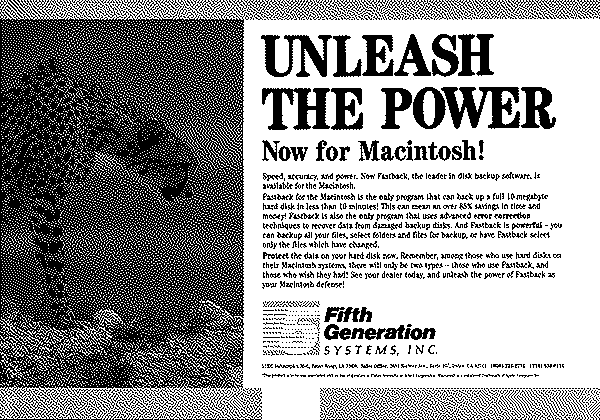

Information about Fastback 1