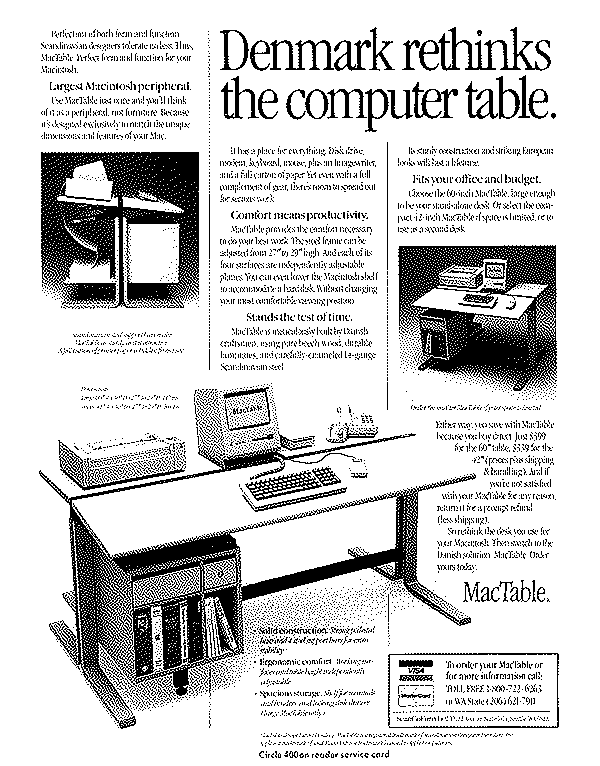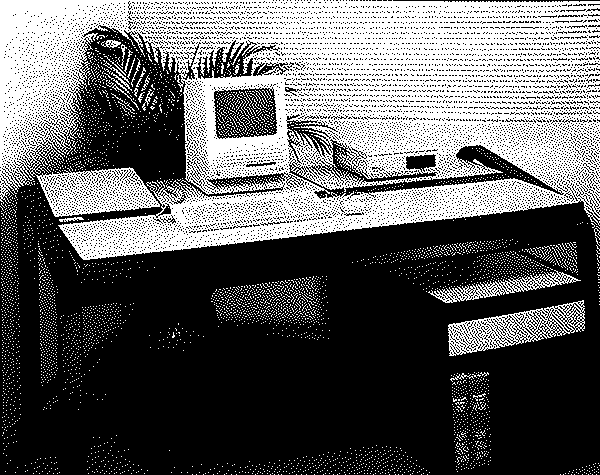Macworld Expo 1987 Boston
1,905 words
19K on disk
August 1987
 Macworld Expo 1987 Boston
Macworld Expo 1987 Boston
Trade Show

Dates: August 11-13 (Tuesday-Thursday), 1987
Location: Bayside Exposition Center
Exhibitors: 270
Attendees: 25,000
N.B. — In 1987 Macworld Expo was often referred to as “Mac Expo,” in sources both informal (user group newsletters) and professional (the pages of MacWeek magazine). The official Program Guide used “Macworld Exposition.”
Keynotes
Day 1 – John Sculley (President & CEO, Apple): The Second Generation: The Revolution Continues…
Day 2 РJean-Louis Gass̩e (EVP, Apple): Are Personal Computers There Yet?
Day 3 – William Campbell (President & COO, Claris): Success in Software: The Next Decade
Hardware
In the run-up to the summer exposition, MacWEEK described Apple as hoping to “solidify its new-found success in the business community with the release of a strong line of peripherals, communications products and systems software.” As Apple slowly began to work through production delays with the Mac II, it could begin to place more emphasis on the open, expandable system — previous trade shows had focused on the much simpler (and more available) Mac SE.
Indeed, some vendors couldn’t contain their excitement at the new hardware expansion possibilities of the SE and II:
SuperMac Technology continues its innovation with exciting new hardware and software for the Macintosh family. Come by our booth and see! Now shipping: Spectrum and SuperView high resolution graphics boards and monitors for the Mac II and SE; DataFrame 40 XP and 20 XP, our 20 and 40 SCSI Hard Disks.
Sigma Designs pitched monitors at both the Mac II and SE as well:
Sigma Designs will exhibit its LaserView Display System, the highest resolution (1664 x 1200) monitor and display board system available in non-interlaced mode for Desktop Publishing and Engineering. LaserView monitors come as 15″ or 19″ landscape models and provide useful features such as dual resolutions, multiple cursor sizes, switching between screens, screen-save timer, and others. The LaserView Display System works with both Macintosh SE and Macintosh II.
Yet Macworld Boston did not turn the Mac II into an open platform overnight, despite expectations. “One of the more disappointing aspects of the MacWorld Expo held in Boston last August”,” wrote Macweek, “was a lack of NuBus product introductions, aside from color video and the data acquisition boards. It appears that Mac II users aren’t exactly clamoring for specialized hardware capabilities quite yet, and vendors aren’t rushing to introduce products.” With the benefit of several decades’ worth of hindsight, it’s clear that costs and complexities of next-generation card development hit both Apple and IBM as they tried to lure 3rd-party products to NuBus and MicroChannel, respectively.
Upgrades for the Mac SE, taking advantage of that machine’s processor direct slot, were on offer from Radius, General Computer, Levco and Peak Systems. But perhaps the most ambitious product aimed at SE owners was from Austin-based Second Wave Inc:
Second Wave, Inc. announces ExpanSE and ExpanSE II, expansion chassis systems for the Macintosh SE. ExpanSE expands the power of your Macintosh SE by providing a chassis with four expansion slots for Macintosh SE cards. ExpanSE II provides eight expansion slots for Macintosh II cards to operate with your Macintosh SE. Second Wave expansion systems include an SE interface card, cabling, and the expansion chassis which contains a power supply, fan, and external expansion brackets. The ExpanSE case (13″xl0″x8″) can be positioned vertically or horizontally on your desk. ExpanSE II is the same size as the Macintosh II. Expand the functionality of your Macintosh SE with an expansion chassis system from Second Wave!
Even the lowly Mac Plus had something to look forward to, as Radius (a company founded by ex-Apple hardware engineers) targeted it for the same big screen and acceerator that it offered for the much more expandable SE:
Radius, Inc.will show the Radius Accelerator and the Radius Full Page Display for both the Macintosh Plus and SE computers. The Radius Accelerator is an enhancement board which is capable of quadrupling the speed of the Macintosh. The Radius Full Page Display (FPD) is a 15 inch large display screen. The Accelerator and FPD transform the Macintosh Plus or SB computer into a professional desktop publishing system by adding greater processing speed and a larger display.
Apple announced a number of new physical products:
- ImageWriter LQ
- AppleFax Modem
- AppleShare PC
- HyperCard
- MultiFinder
- EtherTalk NuBus Interface Card
Of these, the ImageWriter LQ would not ship until the end of 1987.
Apple was still several years away from the Mac Portable, so show-goers had to make do with two third-party options: DynaMac and Colby. Both re-purposed a ROM chip that was only obtainable from a retail Mac, which made them expensive machines indeed.
As hard drives became more mainstream, companies such as Tecmar saw an untapped market for backup devices:
The Tecmar QT-Mac 40, a portable 40 MB tape backup system, is designed for use with all SCSI-based Macintosh systems. Combining the high speed flexibility of SCSI with industry standard QIC-100 compatibility, the QT-Mac40 makes the task of maintaining reliable backups quick and easy. Because of its unrivalled small size, the QT-Mac40 is portable and can easily serve the backup and archival needs of several users. The QT-Mac40 is the perfect complement to all Macintosh SCSI hard disks.
SuperMac’s software introduced Tapes Fit, a tape back-up system for the Macintosh that presumably worked with 3rd-party tape drives.
Apple Software New Versions
- MacDraw 1.95
- MacWrite 4.6
- MacProject 1.2
- MacTerminal 2.2
Hypercard
The big software story of the show. MacWeek was filled with articles about the new platform in the weeks leading up to the expo. Some of this speculation was prescient: “Apple’s decision to bundle the program will pay off in resulting sales,” while some was later proven wrong: “HyperCard in ROM is a tantalizing possibility for next year.”
Graphics Software
Perhaps the first 256-color paint program for the Mac, PixelPaint was developed by Pixel Resources and published by SuperMac. It was positioned as a software showcase for the latter company’s new Spectrum 8-bit color video card for the Mac II and accompanying 19″ monitor. Journalists noted that besides SuperMac, vendors such as PCPC (Personal Computer Peripherals Co.) and Mitsubishi were also shipping large-screen displays that would show off the software to good effect.
T/Maker released ClickArt PostScript Images, a $130 collection of 125 vector-based clip art images for laser printers, as well as a “vertical” product aimed at a specific demographic: ClickArt Christian Images.
A graphics product nevertheless aimed squarely at the DTP market, Symmetry Corp featured the PictureBase Art Management System, “designed for Desktop Publishers who incorporate graphics into documents they prepare. PictureBase is the first and only complete system which allows users to manage Macintosh graphics in an easy to use Library file system.”
MacroMind showed a category-defining product — although they themselves may not have known it at the time:
VideoWorks II — A new, more versatile and more powerful version of the acclaimed animation tool VideoWorks. Its new Over View window is an easy to use front end that adds slide show sequencing of animations and/or illustrations to the original animation system. The animation program features two ways to animate (real-time and cel), color capabilities (for the Macintosh II), and a unique scoring system. Animations may include elaborate sound effects including Macintalk, sampled and synthetized sound. VideoWorks II comes complete with everything you will need to leam the product; interactive tour disk, written tutorials, sample animation and art disks, and an extensive manual.
VideoWorks would of course grow into MacroMind Director, one of the behemoth multimedia authoring packages of the 1990s.
Word Processing Software

Ann Arbor Softworks showed off FullWrite Professional to big crowds (see photo above) but had no software to sell — the release date slipped to mid-September.
WordPerfect Corp had announced the Macintosh version of their leading software back in May, and was promoting it at the expo:
Wordperfect for the Macintosh includes features such as macros, merge, footnotes/endnotes, table of contents/index generation, paragraph/outline numbering, onscreen text columns, 115,000 word spelling checker, thesaums, and is file compatible with Wordperfect 4.2 for the IBM. Conversion from other word processing formats is provided, as well as support of the DCA format.
The software wouldn’t ship till April of 1988, however.
Microsoft showed Word 3.01, Works 1.1 and Excel 1.04, “working together in an office scenario on an AppleShare network.” New features in these products included Mac II compatibility and the removal of copy protection.
Symmetry Corp showed off their outline processor Acta, “designed for people who use the Macintosh to write. Use Acta to prepare and organize manuscripts, reports, journals, etc., and for almost any other kind of writing.”
T/Maker promoted WriteNow in the Program Guide as “one of the leading word processors available today.”
Desktop Publishing Software
The MACazine was eager to demo their own internal processes for desktop publishing the magazine itself:
The MACazine will be demonstrating the desktop publishing system used to put together our page layout. Our editorial staff will be available for questions and comments.
Letraset unveiled Ready, Set, Go! 4.0 with style sheets and text wrapping features.
Springboard Software introduced its own DTP package:
NEW! Springboard Publisher is an integrated desktop publishing program that offers page layout, word processing and graphics creation all in one program. Springboard Publisher is designed for people in home, school and business environments, enabling them to create professional looking pages quickly and easily. Springboard Publisher offers total page layout control, allowing users to change their design as easily as they change their minds. Text and graphics can be placed anywhere on the page.
Software Supply introduced Suitcase, a ‘long-awaited’ font management utility that would go on to play a large role in enabling Mac users to load and unload fonts as needed.
Quark XPress 1.10 was announced, featuring PostScript color separations and TIFF support, together with Works and WriteNow import. Quark promoted the following unique features in XPress:
Multimedia Software
MaacroMind showed off VideoWorks II, featuring color support.
Games
Spectrum Holobyte showed off two simulators for the Mac:
Spectrum HoloByte will be showing the two latest additions to their simulation product line. Falcon is the F-16 fighter simulation that puts the user in the cockpit to perform fighter maneuvers while engaging enemy MiG’s in dogfight battles. Sound and digitized airplaine images lend to realism and playability of Falcon. Another new product PT-109, the torpedo boat simulation, takes you to battle on the seas. Enemy attacks will come not only by sea, but from the air as well, so the user must be prepared to make most effective use of his arsenal of weapons consisting of torpedoes, depth charges, rockets, and machine guns. GATO, ORBITER, and TellStar, are other products being displayed.
Silicon Beach presented “three new games for the Macintosh: Apache Strike, which features 3-D air-to-air combat, Android Arena, in which users program robots for battle, and Beyond Dark Castle, the much anticipated sequel to the most popular game of 1987.”
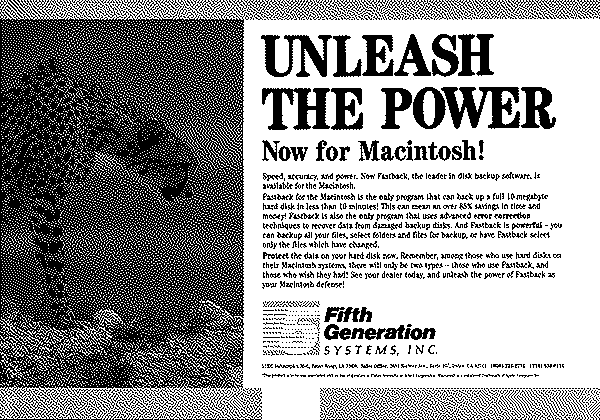
 MacTable
MacTable